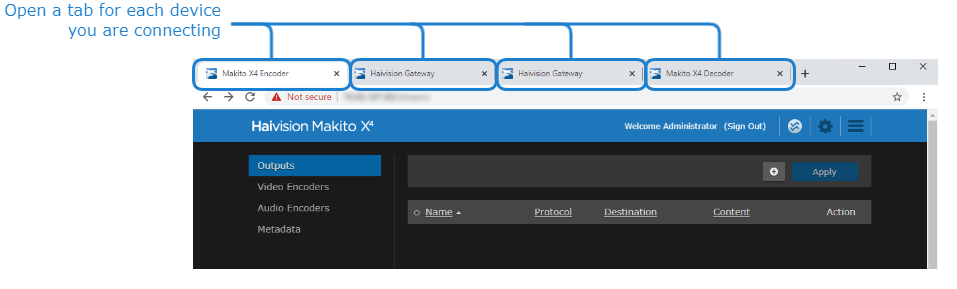Creating your Workspace (Optional)
Tip
Use the tabs in one browser to point to the URL of each workflow element to create a workspace. For example, access the Makito X4 web interface of your source on one tab, the cloud Media Gateway/SRT Gateway on another, and so forth. This way, you can switch back and forth between them.
In your web browser, open a tab, enter the Makito X4 Encoder web interface URL, and log in when prompted.
Open another new tab, enter the cloud-based Media Gateway/SRT Gateway web interface URL, and sign in when prompted.
Open another new tab, enter the remote site's LAN-based Media Gateway/SRT Gateway web interface URL, and sign in when prompted.
Open another new tab, enter the Makito X4 Decoder web interface URL, and log in when prompted.