Creating a Route
If you have not already done so, sign in to the Media Gateway/SRT Gateway Web interface.
On the Route List screen, click the Add Route button.
Supply a Route Name and check the Start Once Created checkbox so that the stream is started after you create it.
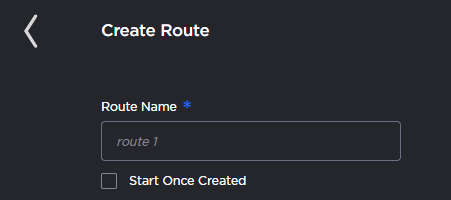
In the Source section, provide a Source Name, select TS over UDP for the Protocol (for this example), and enter the port number of the source Makito X4 Encoder (see Step #10 in Setting Up a Source Stream).
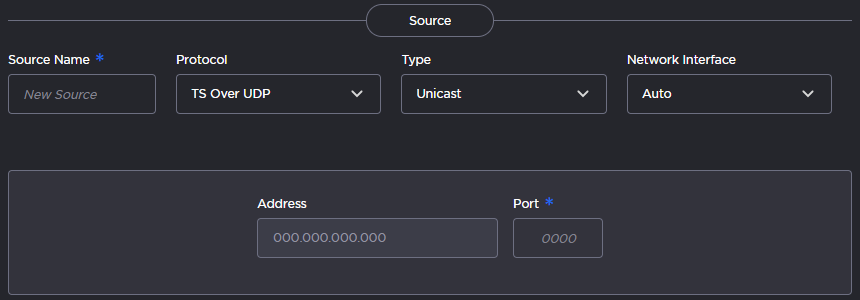
Click the Add Destination button.
In the Add Destination dialog, provide a destination name, select TS over UDP for the protocol, and enter the IP Address and port number of the destination Makito X4 Decoder (see Step #4 in Setting Up a Destination).
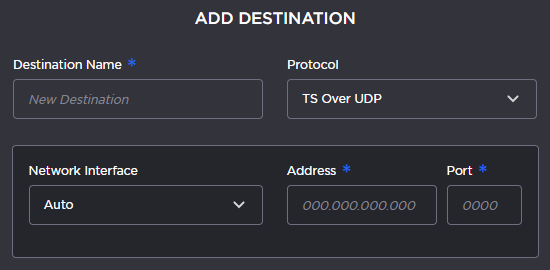
When finished, click Save. The new route appears in the Destination list.
Click Create.
On the Route List screen, verify that after a few seconds the status indicator is green.
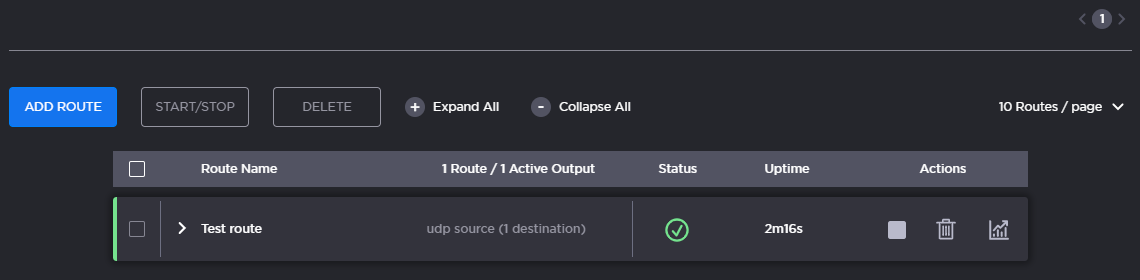
You should now see the video from the source Makito X4 Encoder relayed via Media Gateway/SRT Gateway to the monitor connected to the destination Makito X4 Decoder.
