Fixing the Color Shift Issue on Chrome
Operators interacting with the Command 360 Activity Interface using Chrome version 125 or later can experience a color shift issue while interacting with CineAgents in the "Modify Asset" view. Example below:

Note
The described issue may also occur on Microsoft Edge. If you experience this issue, please use Chrome in the interim, as there is no workaround for Edge at this time.
To fix this:
- Open the Chrome browser you are using to access Command 360 and enter chrome://flags/#use-angle
- Next to Choose ANGLE graphics backend, click the drop-down and select OpenGL.
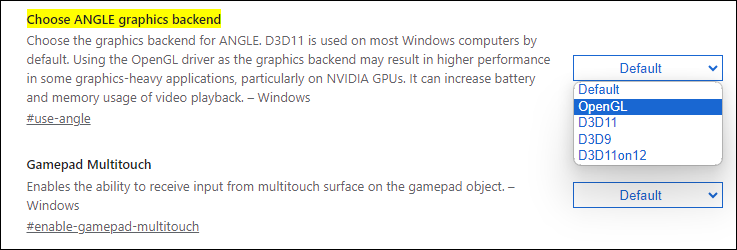
- Save and relaunch Chrome.
