Editing a CineLink
After adding a CineLink, the name, location and network settings can be edited.
To edit a CineLink:
- Click the user icon in the top right corner and click Admin > Resources.
- Click CineLinks on the left navigation column.
- Click the

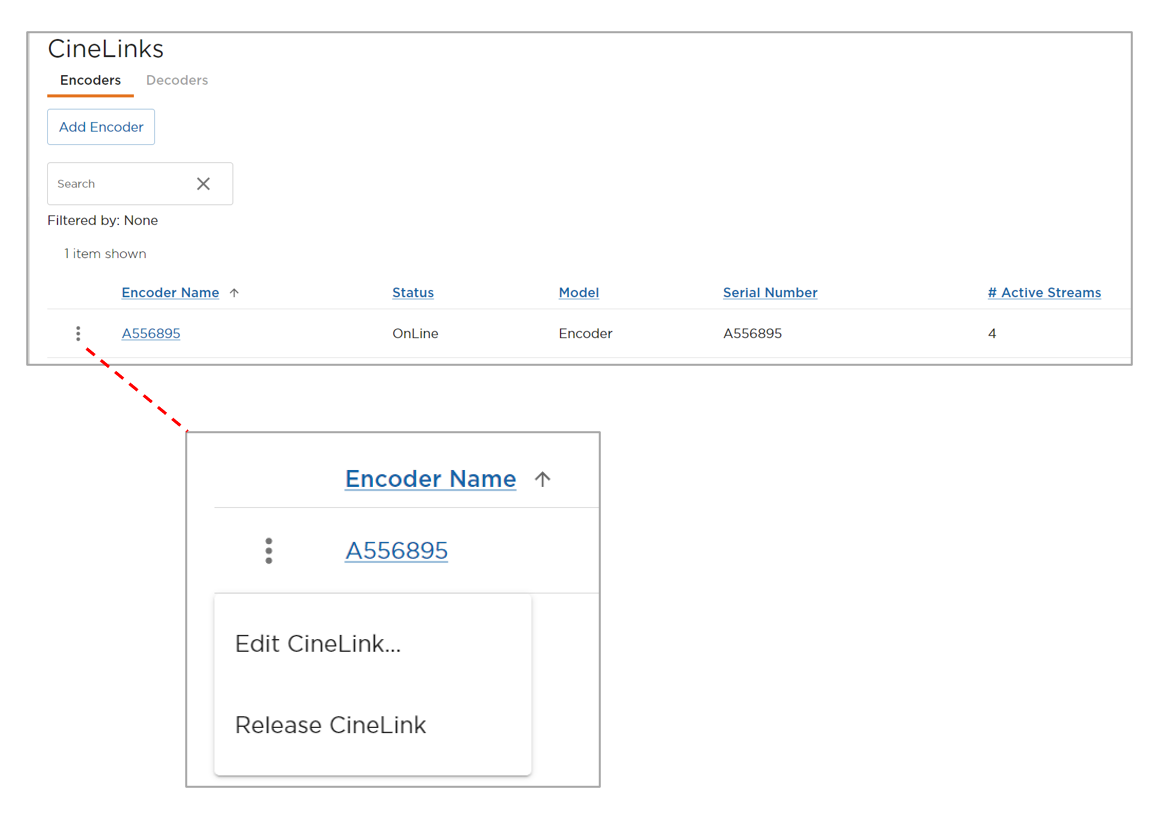
- Enter a new CineLink Encoder Name or Location.
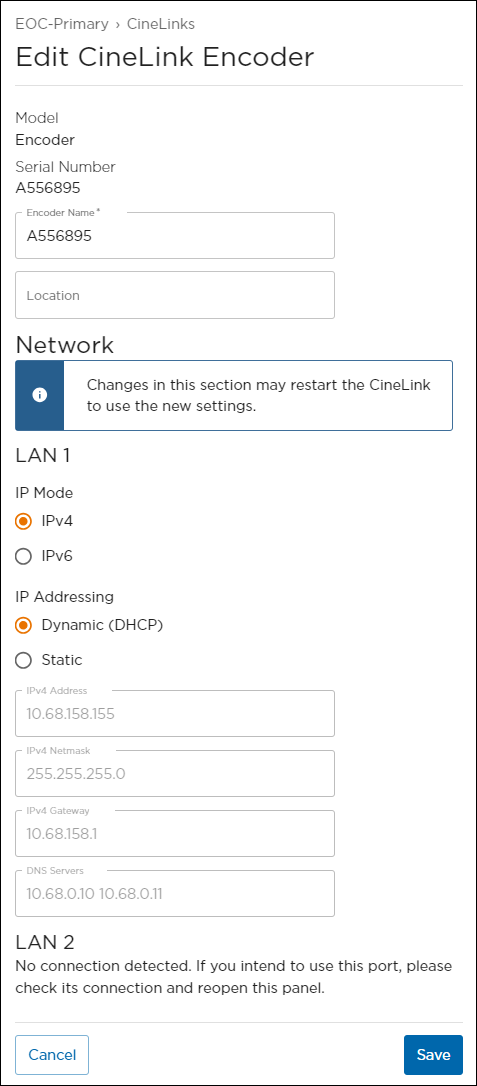
- Configure LAN 1 settings:
- Set the IP Mode to IPv4 or IPv6.
- Set IP Addressing to Dynamic (DHCP) or Static.
- If set to Static, configure Address, Netmask, Gateway and DNS Servers.
- (Optional) If a LAN 2 connection is available, configure the network settings.
- When finished making changes, click Save.
