Advanced QSYS Audio Settings
Some systems utilize QSC's Q-SYS Digital Signal Processor (DSP) rather than Biamp. Primary specifications are as follows:
- Protocol - Unicode
- Transport - TCP
- Port - 1702
- Encryption - None
QSC uses Named Controls via their External Control Protocol (ECP). To implement standards comparable to Biamp, the following are the named controls needed to name specific components to line up with Command 360 objects:
- Zone1_MicMute - This can be any mute control from any type of block. It will be told to mute/unmute when you select the microphone On/Off option in the UI. This is only needed when the user clicks the checkbox in the room audio setup UI.
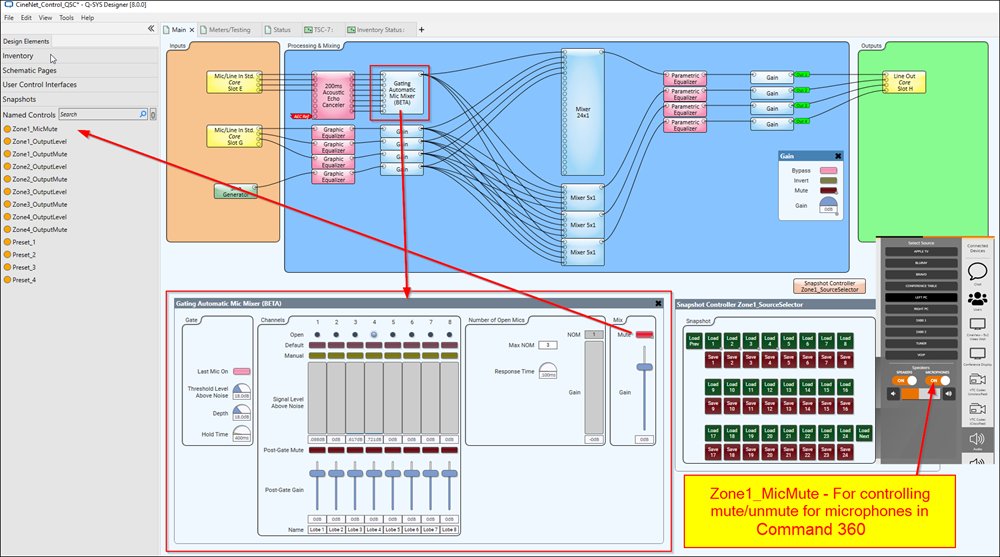
- Zone1_OutputMute - This can be any mute control from any type of block. It will be told to mute/unmute when you select the speaker On/Off option in the UI. This is required for any zones of audio you add.
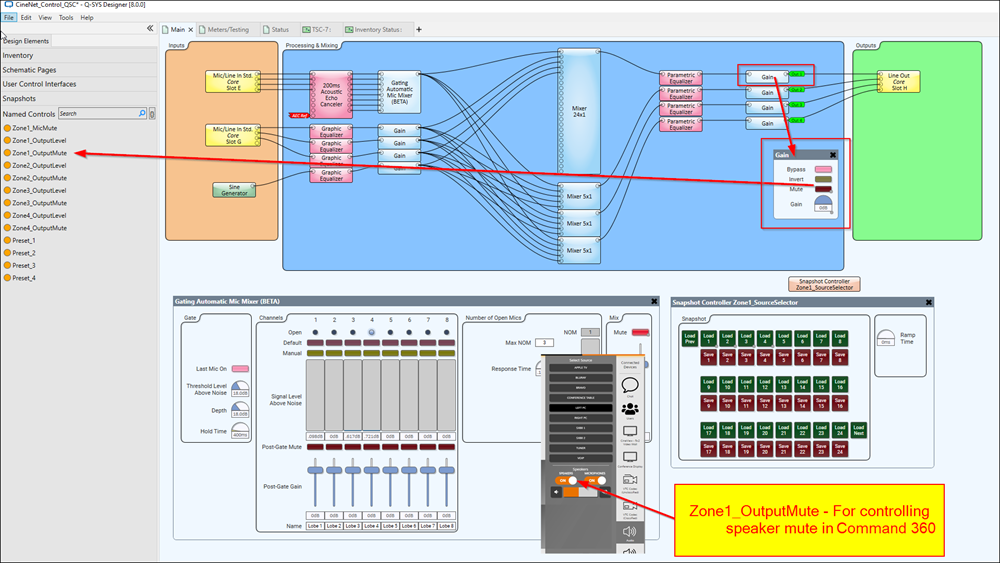
- Zone1_OutputLevel - This can be any gain control from any type of block. It will be told to go to a specific level or increment/decrement in level by +-3dB if user selects the volume up/down buttons in the UI. This is required for any zones of audio added. This leveler must have a range of values that is evenly divisible by 3.
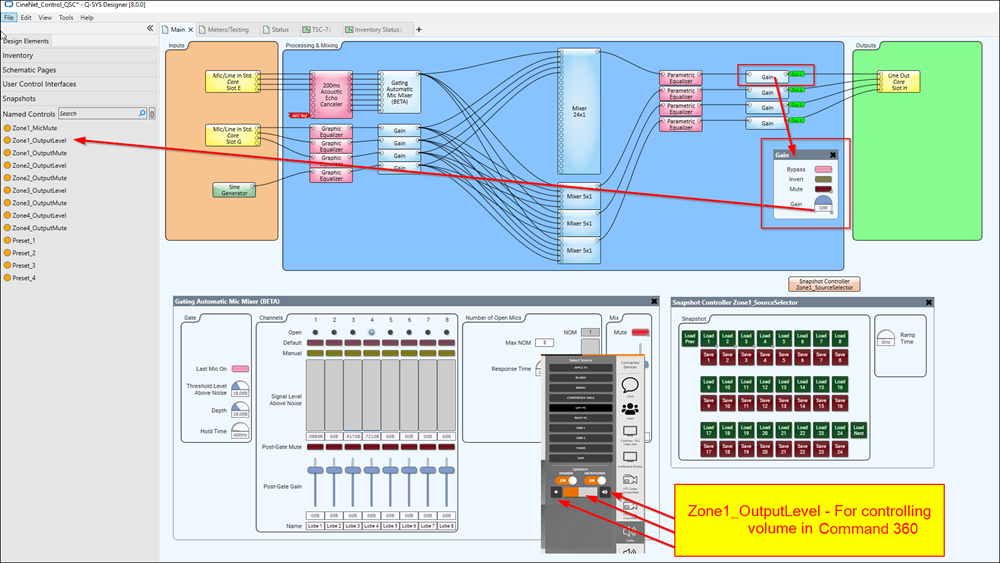
- Preset_1 - This is any snapshot control. It is triggered whenever a source in the UI is selected. The name "Preset_" is required; the number that follows is the only thing that must be programmed into Command 360 in relation to the name of the selected source.
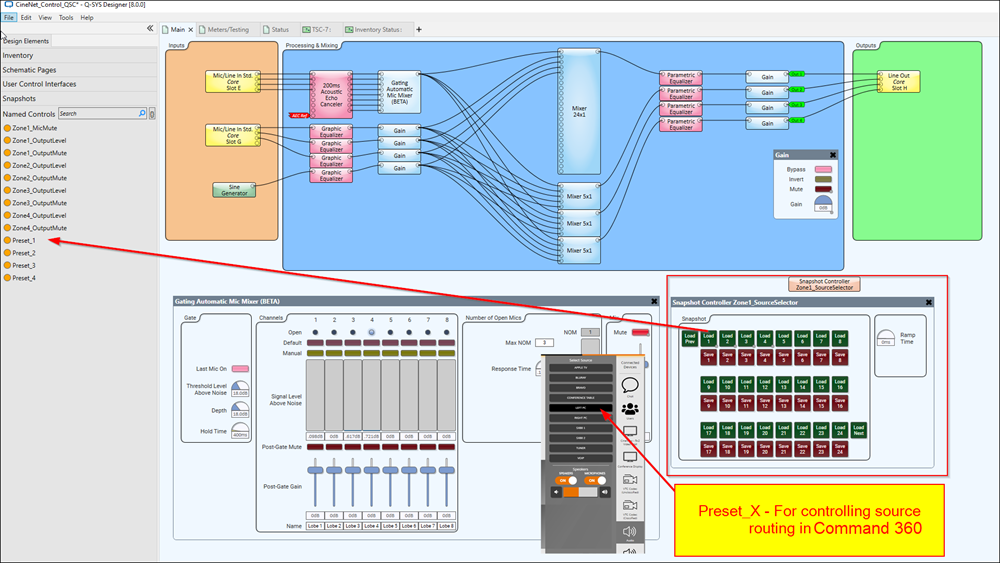
Related Topic
