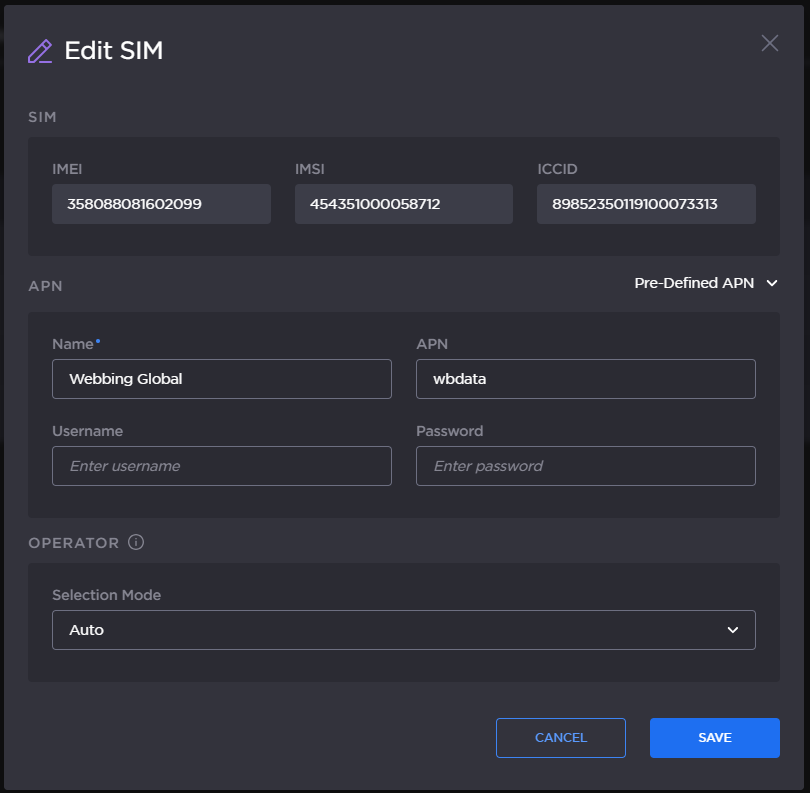Getting IMEI, IMSI, and ICCID Numbers
Connect a QUAD CellLink to the unit to enable cellular networks. See Connecting a Quad CellLink to the Unit.
To view the various ID numbers related to the SIM card and modems from the Unit Panel or from the Web Interface, see the tabs below:
- IMEI (International Mobile Equipment Identity) number – A unique 15-digit number that identifies a cellular device within a mobile network. It identifies the modem embedded within the unit.
- IMSI (International Mobile Subscriber Identity) number – A unique 25-digit number that identifies a mobile subscriber. It identifies the SIM card inserted in the unit.
- ICCID (Integrated Circuit Card Identifier) number – A unique 19- to 22-digit number that identifies a SIM card. It identifies the chip of the SIM card inserted in the unit.
Note
For legal purposes, you may need to register the IMEI, IMSI, and/or ICCID numbers of the modems used.