_Rebooting or Shutting Down
To reboot or shut down:
In the navigation sidebar, use the ↑↓ (up and down arrow) keys to highlight Reboot/Shutdown.
Press the Enter key.
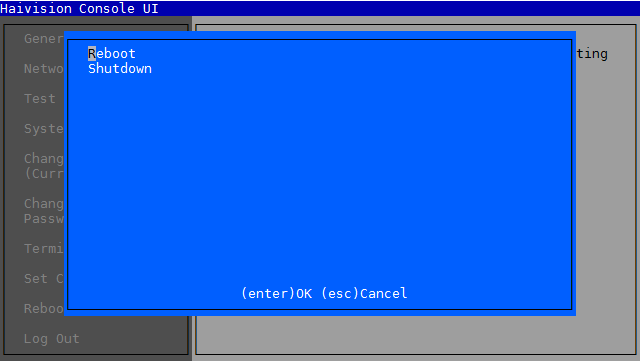
Reboot/Shutdown Screen
Use the ↑↓ (up and down arrow) keys to highlight either Reboot or Shutdown as appropriate.
Press the Enter key.
When prompted to confirm, press either:
Y for yes
N to cancel
After confirming your selection, the system will either shutdown or reboot (as appropriate). You are then automatically logged off and your secure shell (ssh) connection is closed.
Note
If you selected to reboot, you can reconnect the secure shell (ssh) and log into the device once the system has restarted.
