_Logging Out of the Console UI
To log out of the Console UI:
In the navigation sidebar, use the ↑↓ (up and down arrow) keys to highlight Log out.
Press the Enter key.
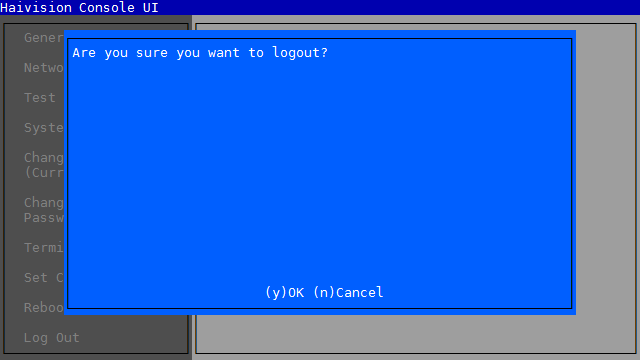
Console UI Logout Screen
At the prompt, type Y to confirm or N to cancel.
Press the Enter key.
After logging out, you are redirected to the login screen.
