_Filtering items
|
|
|
|
|---|
Filtering Items in the Workpane
You can filter the items listed on the page to locate a group of items faster. Filtering allows you to reduce the number of listings to those that include a character string (two or more characters) that you specify.
To filter the schedules listed in the view pane:
- Click the appropriate tab in navigation pane.
- Click the Search text entry field in the action bar above the view pane.
In the entry field, enter a character string.
Important
The Search field is not case-sensitive.
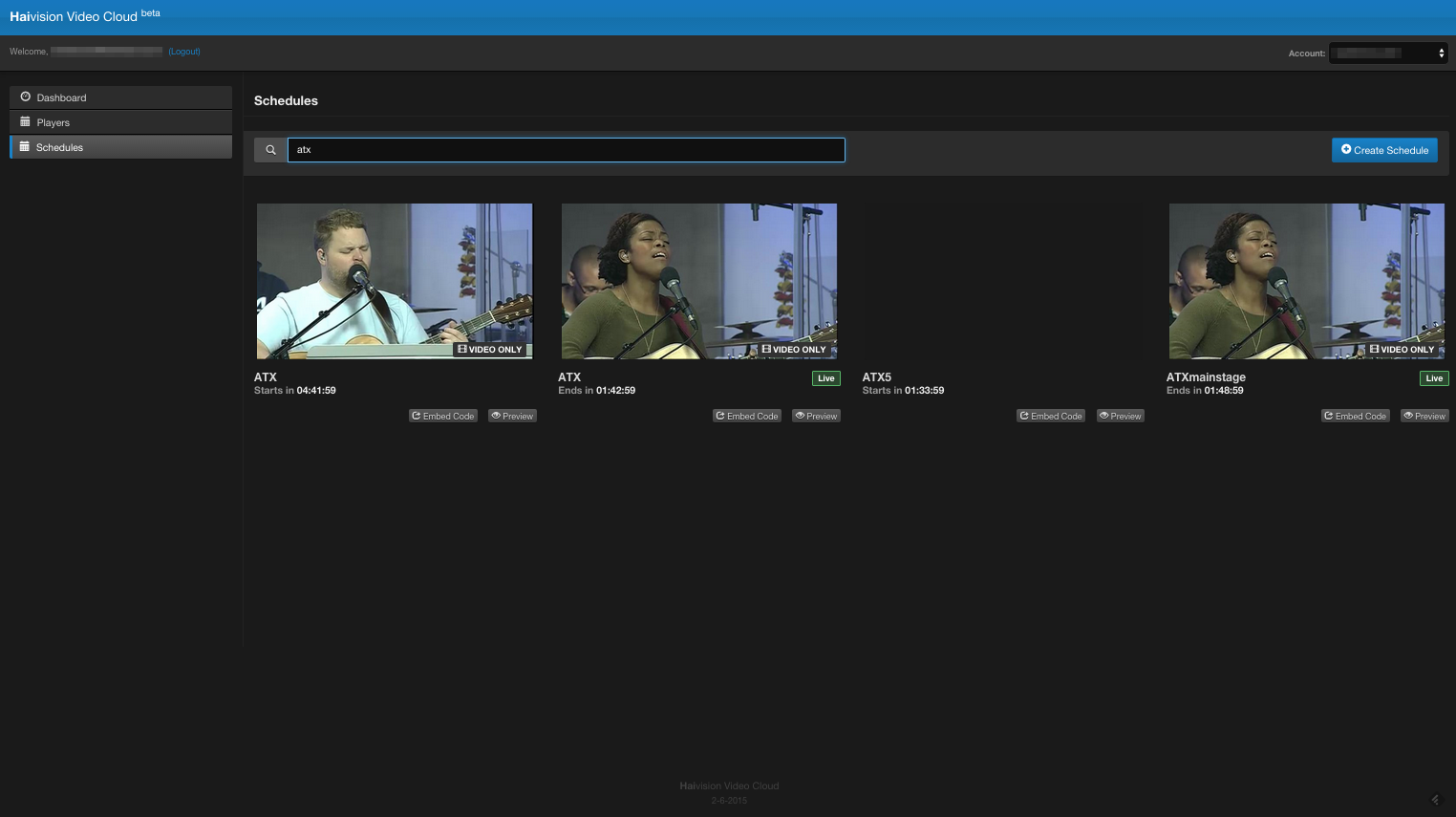
All items whose name contains that character string are displayed.
