_configure_Analog Audio Output_MXD
Click AUDIO on the output interface navigation bar.
On the Audio Audio Output page, select the Input Source for the analog audio, either
SDI1orSDI2.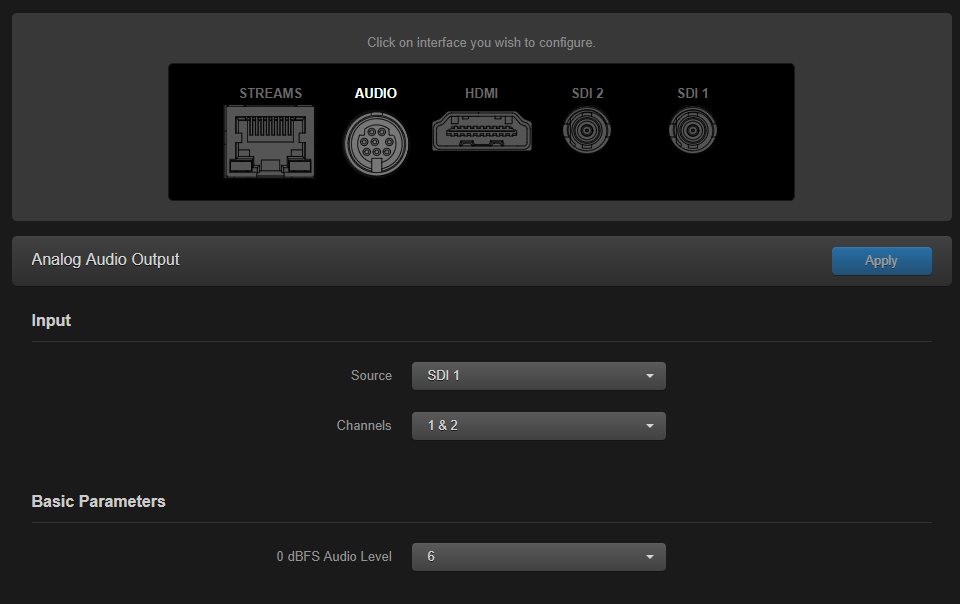
Select the channel pairs for the output, either
1&2,3&4,5&6, or7&8. For details, see Analog Audio Settings in the User’s Guide.
Note
Channel pairs 9&10, 11&12, 13&14, and 15&16 are also available when the decoder is a single channel variant.
To apply your changes, click Apply.
Analog audio output is started or stopped depending on the status of the SDI1 or SDI2 video decoder.
