_Ad_Insert_Config_MX4E
To open the Ad Insertions list view:
- On the Streaming page, click Ad Insertions on the sidebar.
The Ad Insertions list view opens, displaying the list of ad sources:
The Ad Insertions list view displays the name, type, timing, synchronization mode, and status of each ad source. - To change the source status, click the drop down menu in the Action column and select the desired action.
From this list, click on a source to open the source detail view:
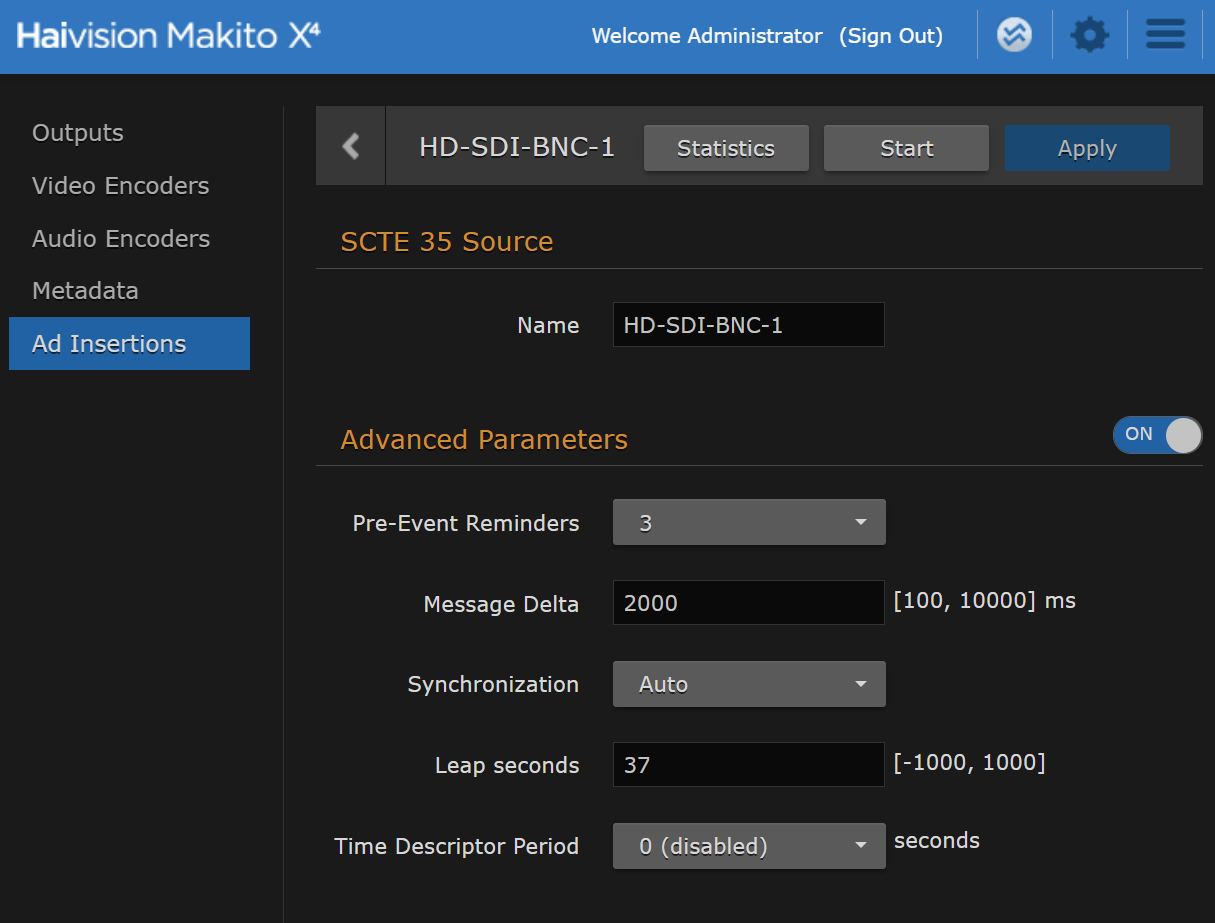
From here you can edit the source name, and configure advanced parameters by turning the Advanced Parameters toggle to On.
