Testing the Network Settings
To test the network settings:
In the navigation sidebar, use the ↑↓ (up and down arrow) keys to highlight Test Network.
Press the Enter key.
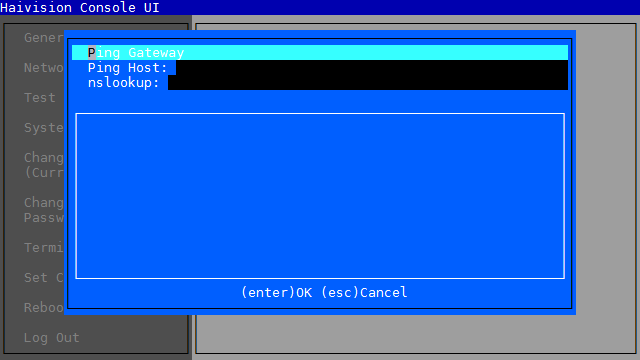
To perform a network test:
Use the ↑↓ (up and down arrow) keys to navigate to the test you want to perform.
In the text entry field for your selected test, use the Delete/Backspace key to delete any existing contents and then type in your modifications and press Enter.
An example of the Ping Host test results is shown as follows.
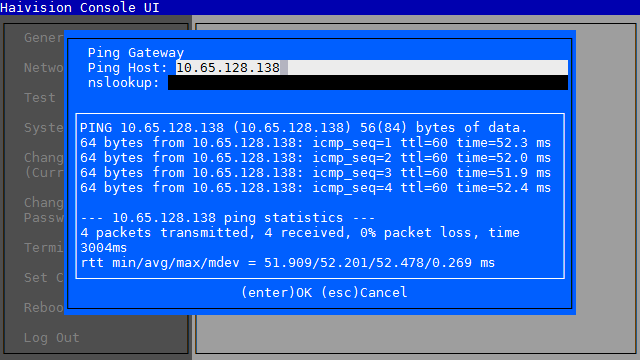
Example of Ping Host Test Results
When finished, press the Esc key to exit to the main screen.
Available Tests
The Test Network screen provides the following possible network setting tests:
Ping Gateway – Press Enter to ping the defined gateway IP (that is, to send echo request packets).
Ping Host – Type in a host IP address and press Enter.
nslookup – Type in a FQDN and press Enter.
