Showing General Information
The General Information screen displays system status information about the appliance, such as the firmware version, system uptime, memory usage, and CPU usage.
Note
This is a read-only screen.
To show the current system status:
In the navigation sidebar, use the ↑↓ (up and down arrow) keys to highlight General Information.
Press the Enter key, and the system status information appears on the screen:
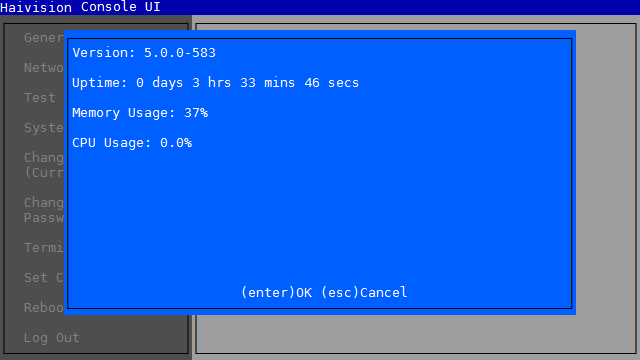
Console UI General Info Screen
When finished reviewing the information, press the Enter or Esc key to exit to the main screen.
