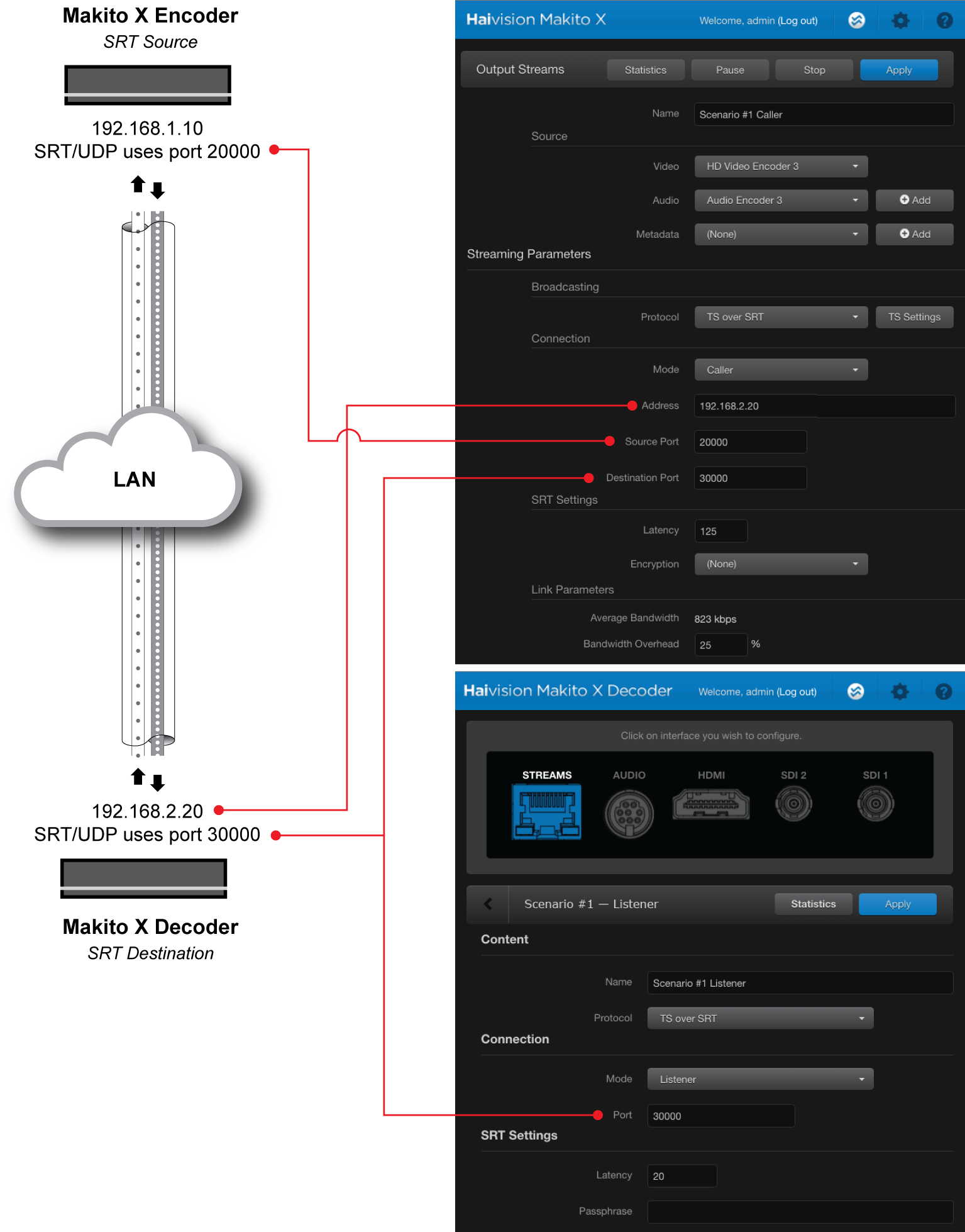Scenario 1: Streaming over a LAN or private WAN
In this scenario, an SRT source device (the Caller) initiates a point-to-point session with an SRT destination device (the Listener) over a LAN (Local Area Network) or a private WAN (Wide Area Network).
Step 1 – Configure the Makito X Encoder
On the Makito X Encoder (the SRT source device), do the following:
Using the settings in the table below, create and start an output stream:
| Setting | Example | Description |
|---|---|---|
| Protocol | TS over SRT | SRT is based on the UDP protocol. |
| Mode | Caller | Makito X Encoder will initiate the SRT connection. |
| Address | 198.168.2.20 | The target address for the SRT stream, which is the IP address of the Makito X Decoder. |
| Source Port | 20000 | The UDP source port for the SRT stream, which is the unique port over which the Makito X Encoder will be sending the SRT stream. If you do not specify this UDP source port, an ephemeral source port will be assigned (between 32768 and 61000). |
| Destination Port | 30000 | The port over which the Makito X Decoder will be listening. |
Step 2 – Configure the Makito X Decoder
On the Makito X Decoder (the SRT destination device), do the following:
Using the settings in the table below, create an input stream:
| Setting | Example | Description |
|---|---|---|
| Mode | Listener | The Makito X Decoder will wait for the source device to initiate the SRT session. |
| Destination Port | 30000 | This is the port on which the Makito X Decoder will be listening. |
Note
In the figure below, we are using the same port assignments for both Caller and its firewall to simplify the scenario. The Caller could, in fact, be using any other port, as long as its firewall had the appropriate mapping to allow return traffic back to the Makito X Encoder.
The Makito X Encoder and Decoder will handshake and establish an SRT session. The encoder will send the video stream to the decoder, which will process the stream and return control packets that includes network throughput, latency and other statistics. The encoder can use this information to adapt its transmission (resend lost packets, adjust bit rate, etc.).
Note that when the SRT handshake is completed both source and destination continue to exchange control packets. Once an SRT connection/session is established, the Caller or Listener designation becomes unimportant. What matters is the source/destination relationship, or video flow, which is decoupled from the caller/listener relationship.