Opening a Console UI Terminal Window
To open a terminal window:
In the navigation sidebar, use the ↑↓ (up and down arrow) keys to highlight Terminal.
Press the Enter key.
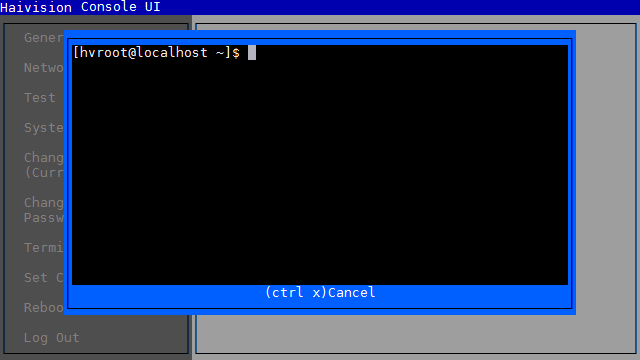
Console UI Terminal
When the bash shell window opens, enter your commands.
When finished, press the Ctrl+x keys to exit to the main screen.
