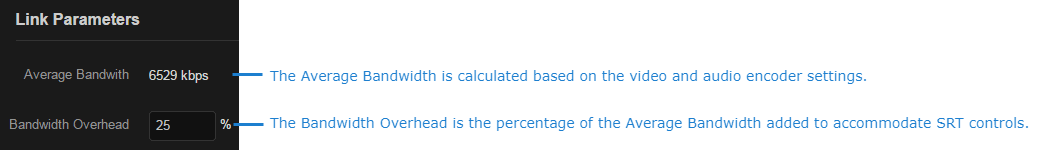Bandwidth Overhead
The control packets associated with an SRT stream do, of course, take up some of the available bandwidth, as do any media packet retransmissions. When configuring an SRT stream, you will need to specify a Bandwidth Overhead value to allow for this important factor. The portion of audio and video content in the stream is determined by their respective bit rate settings, which are configured on the audio and video encoders themselves. SRT Bandwidth Overhead is calculated as a percentage of the A/V bit rate, such that the sum of the two represents a threshold bit rate, which is the maximum bandwidth the SRT stream is expected to use.
The SRT Bandwidth Overhead is a percentage you assign, based in part on the quality of the network over which you will be streaming. Noisier networks will require exchanging more control packets, as well as resending media packets, and therefore a higher percentage value.
Note
SRT Bandwidth Overhead should not exceed 50%. The default value is typically 25%.
Sample Bandwidth Overhead Calculation
Let’s say you are streaming video at a bit rate of 1000 kbps, and audio at 128 kbps. This gives a total of 1128 kbps, which we will round up to 1200 kbps to account for any metadata and other ancillary data. This is the Average Bandwidth, which is calculated automatically based on your actual output settings. If you accept the default Bandwidth Overhead setting of 25%, then the total bandwidth reserved for the SRT stream will be:
1200 + (25% * 1200) = 1500 kbps (1.5 Mbps)
This is the maximum bandwidth SRT will use. If there is no loss, only a slight overhead for control is used. As long as this total SRT bandwidth is less than or equal to the bandwidth available between the SRT source and destination devices, the stream should flow from one to the other without incident.