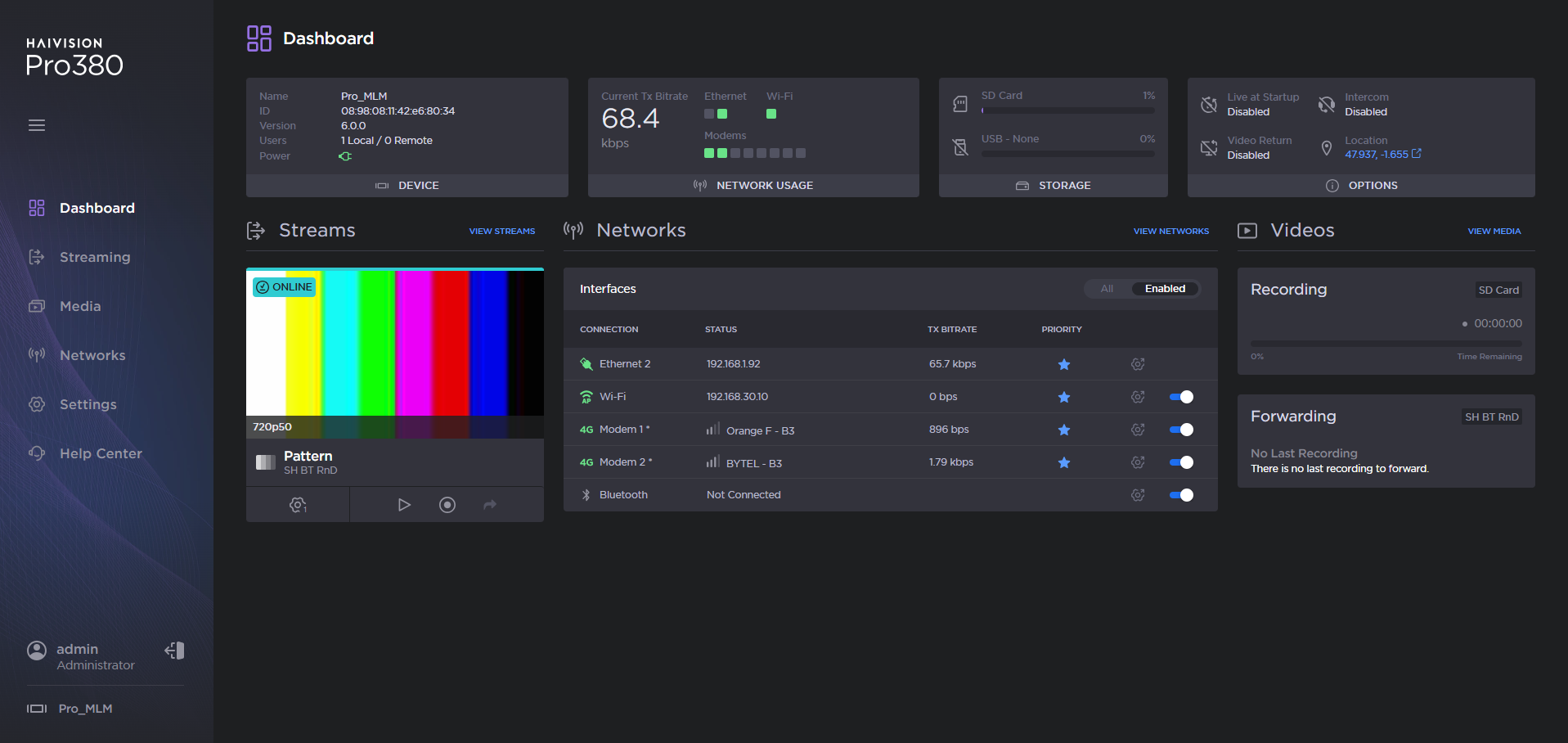Wi-Fi Connection (Access Point Mode)
- From the Unit Panel, configure the unit as a Wi-Fi Access Point (see Configuring a Wi-Fi Interface for details).
- On your Wi-Fi client device (computer, notebook, smartphone), go to the Wi-Fi settings menu, and select the access point that you configured.
- Enter the password that you defined.
In a web browser, enter the unit URL:
http://192.168.30.10:8888(default IP address if it has not been changed).
The sign-in screen opens: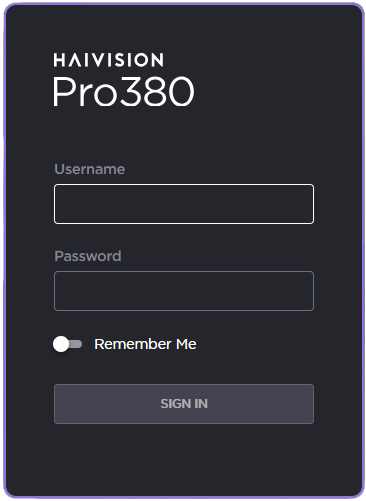
Enter the username and password.
If this is your first sign-in to the transmitter, you are prompted to change the default password. Enter a new password following the recommendations in the New Password field and click the Change button.
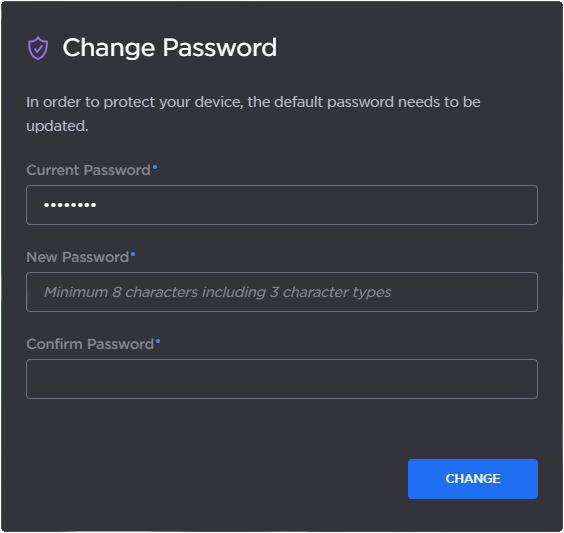
The unit's web interface opens.