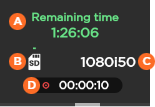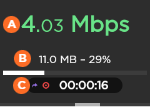Starting a Record
- From the Home menu, tap on

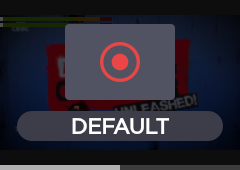
- Tap on




- Tap


Tap





Note
During a Record or Forward, additional information appears: