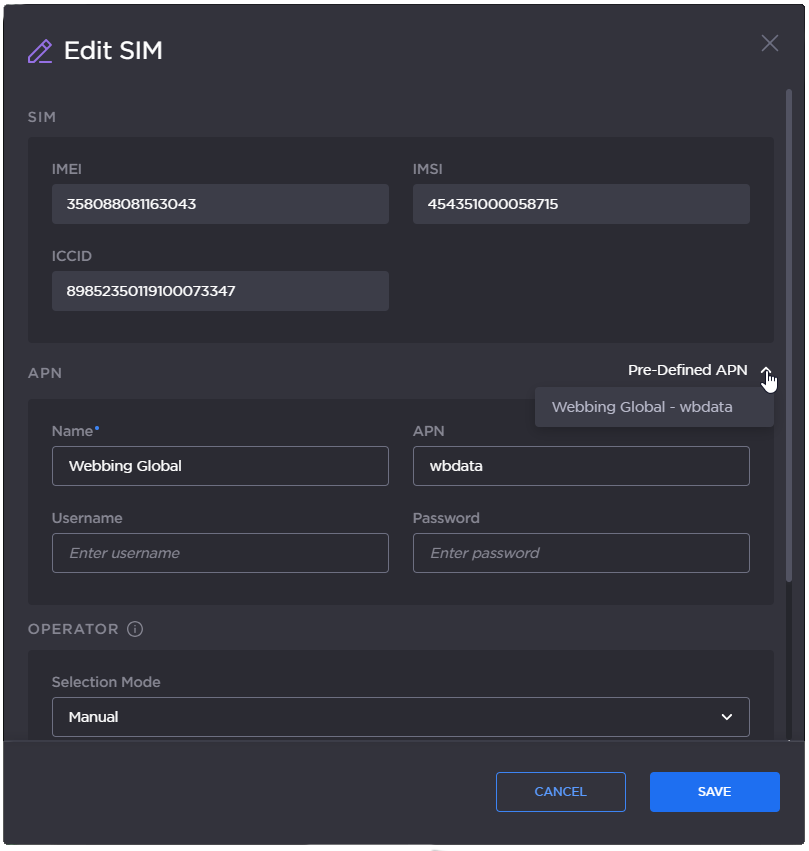Selecting a Predefined APN
If the SIM card operator is registered in the unit's database, the unit automatically assigns a name and an APN. If the APN assigned is not relevant, you can select another one within a predefined list, or configure a new one. See the tabs below.