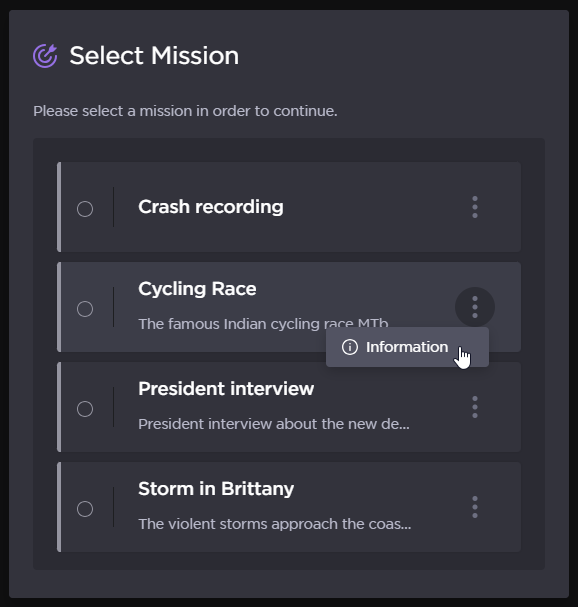Selecting a Mission
To receive missions, the selected destination profile must be a Manager supporting the Story Centric Workflow. See Selecting a Destination Profile. To select a mission from the Unit Panel or from the Web Interface, see the tabs below.