From the Dashboard, in the Device section, you can access to most of the unit's information. For more information, click Settings > System.
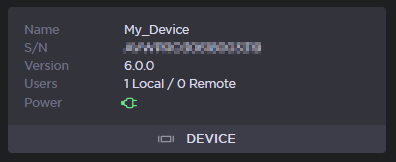
The following unit information appears:
- Product Name
- Hardware ID or Serial Number
- Firmware Version
- Users: Number of connected to the web interface
- Local: Locally on the LAN (Ethernet or WiFi).
- Remote: From a StreamHub (up to 4 users).
- Power: Indicates how the device is powered
(plugged in or battery). If battery, also shows the current battery level
.