Downloading an Existing Report
To download an existing report from the web interface:
- In the sidebar, click Settings.
Click the Reports tab. The Reports list appears:
Note
Only the last 5 reports are listed.
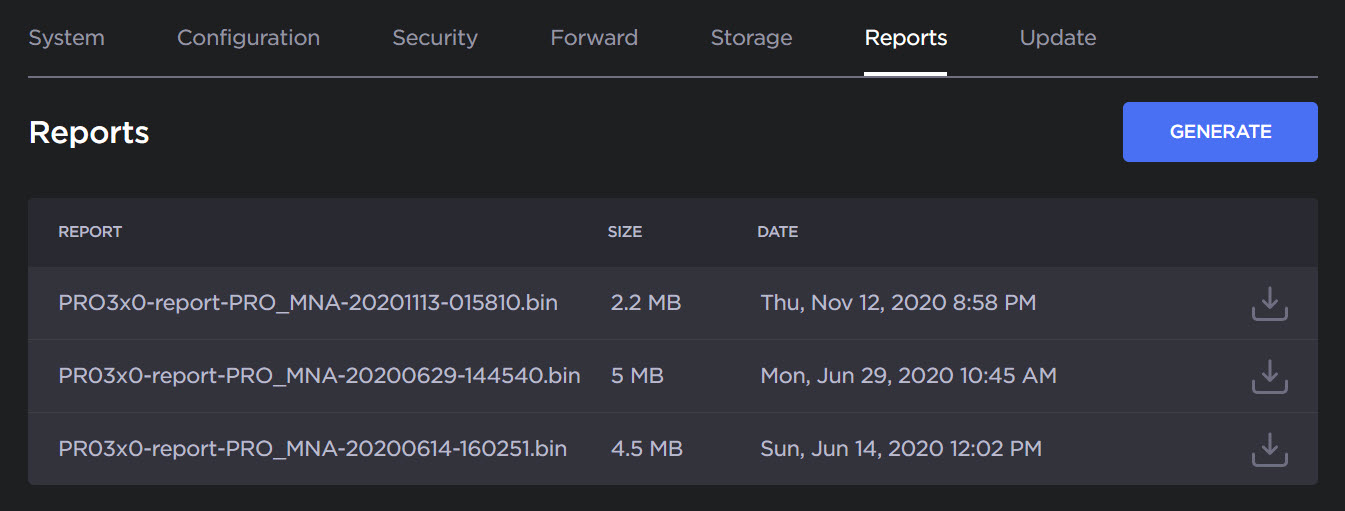
Click the

- A notification appears confirming the report (.bin file) has been downloaded to your browser.
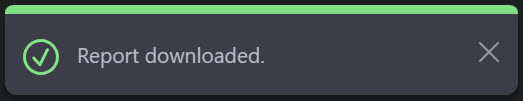
- Attach the
.binfile to an email in which you explain the issue you are facing and send it to our support team via the Haivision Support Portal.
