Configuring a Video Return Live Profile
To configure a video return Live Profile from the Unit Panel or from the Web Interface, see the tabs below.
Web Interface
- In the sidebar, click Streaming > Live.
- Click the Add Profile button. The Add Live Profile dialog appears:
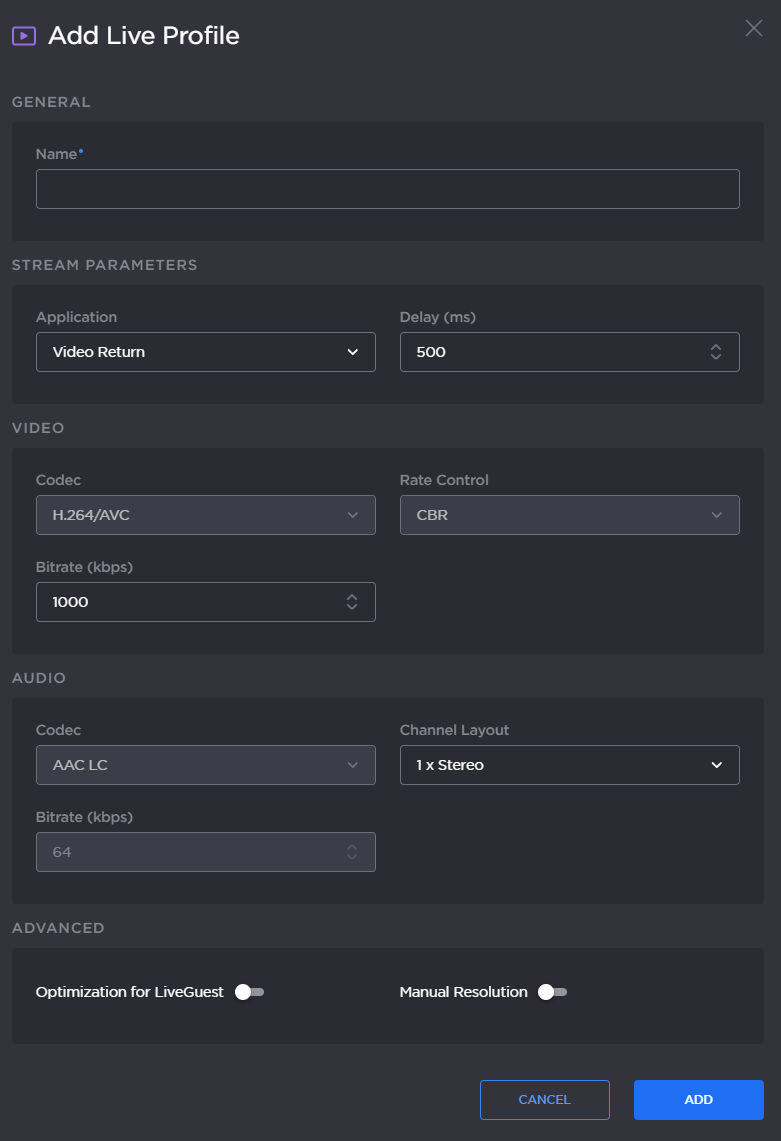
- Enter a profile name in the Profile Name field.
- Set the Application to Video Return.
- Set a Delay between 500 and 10000 ms.
- In the Video settings, set a bitrate between 200 and 6000 kbps.
- In the Audio settings, select a Channel Layout between: 1x Mono or 1x Stereo.
- Click the toggle button to enable Optimization for LiveGuest.
- Click the toggle button to enable Manual Resolution.
- Click the Add button.