Deleting a Destination Profile
To delete a destination Profile from the Unit Panel, or from the Web Interface, see the sections below.
Unit Panel
- From the Home menu, click on

- Click on


A green dot (
- Click on

- Long press the profile to delete.
- Click on YES to confirm the profile deletion.
Web Interface
- Click Settings > Destination.
Double click the

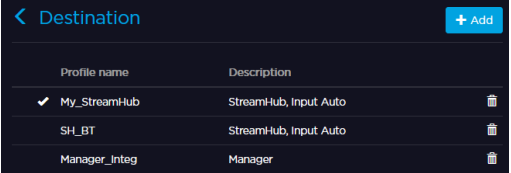
Note
To reorder the profiles, drag and drop them.
