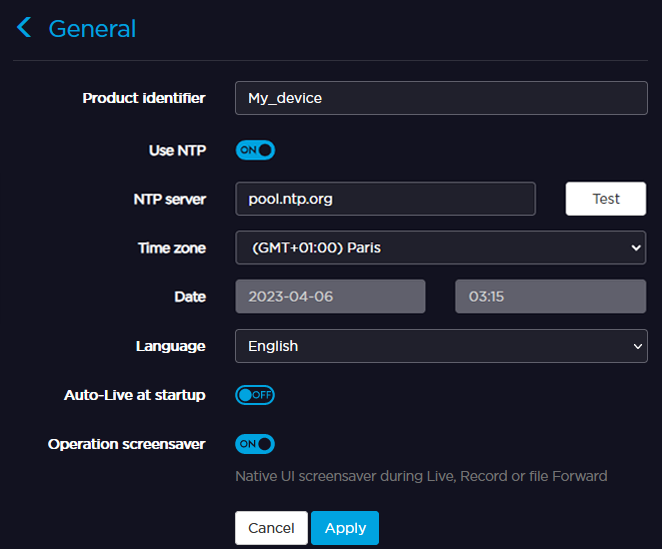Configuring the Time and Date
To configure the time and date from the Unit Panel, or from the Web Interface, see the sections below.
Unit Panel
- From the Home menu, tap


(Optional) Enable the Use NTP toggle and enter an NTP Server address in the field below.
Tip
After entering the address of the NTP server you wish to use, click the Test button to ensure you can connect to it.
Set the date and time and tap

Note
The Date and Time format is set to: YYYY-MM-DD HH:MM,
Web Interface
- From the main screen, click Settings > General.
- Click the Date and/or Time field to change it as required.
(Optional) Enable the Use NTP toggle and enter an NTP Server address in the field below.
Tip
After entering the address of the NTP server you wish to use, click the Test button to ensure you can connect to it.
- Select the desired Time Zone from the drop-down list.
- Click Apply.