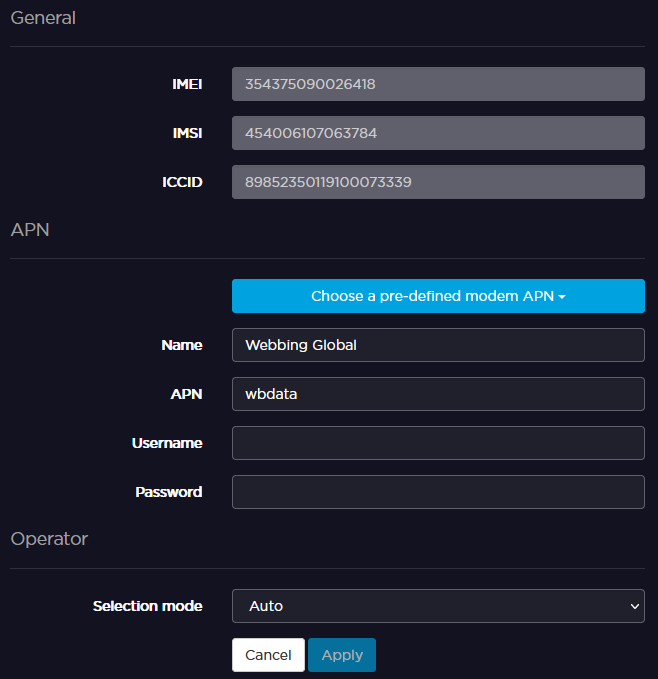Configuring a New APN
To configure a new APN from the Unit Panel, or from the Web Interface, see the sections below.
Unit Panel
- From the Home menu, click on


- Enter a name for the new APN, a username and a password if required.
- Click on

Web Interface
- From the Home menu, click on an active modem.
- Fill in the APN fields with proper settings and click Apply.