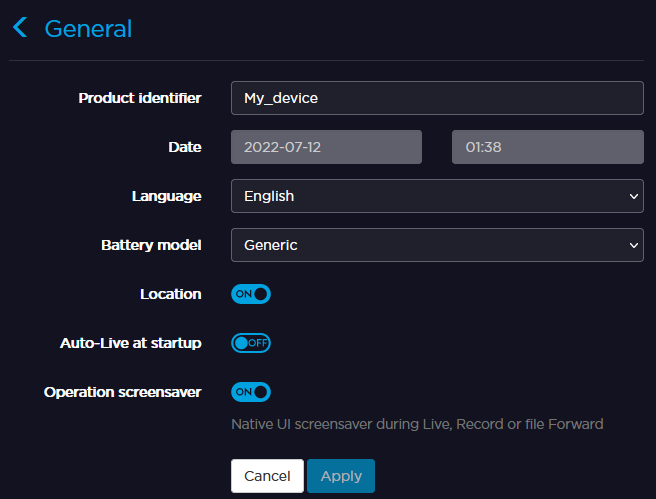Selecting the Language
Supported languages are English, French, Spanish, Portuguese, and Chinese.
To select the language from the Unit Panel, or from the Web Interface, see the sections below.
Unit Panel
- From the Home menu, tap


Tap the desired language.
Web Interface
- From the main screen, click Settings > General.
- In the Language drop down list, select the desired language.
- Click Apply.