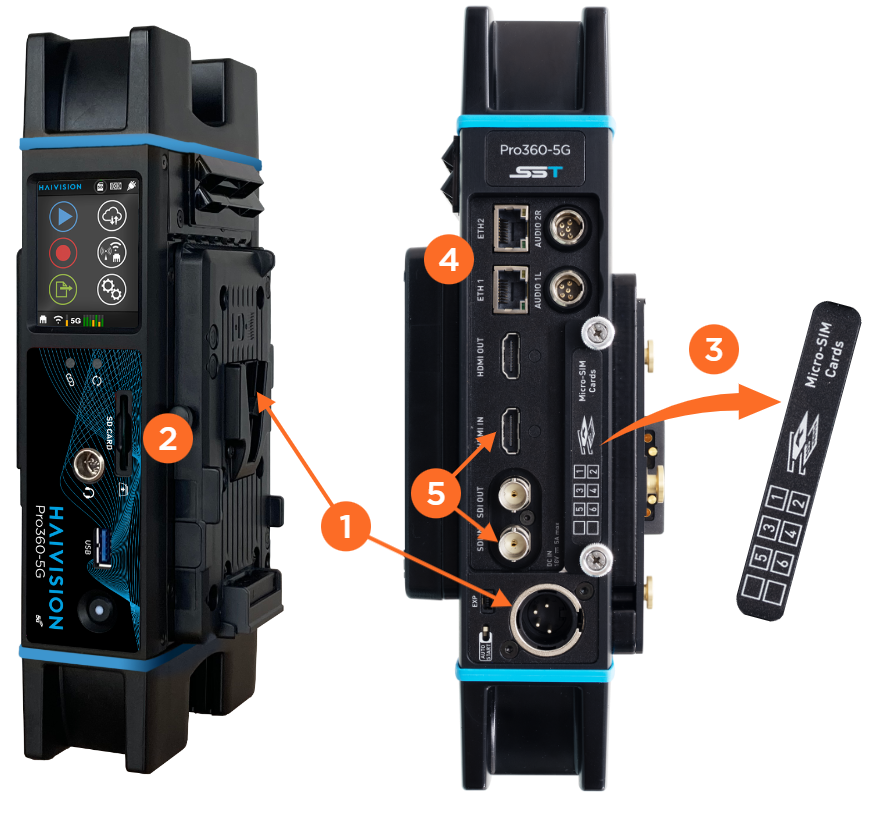Installing the Unit
- Install the external battery onto the unit side or connect the AC/DC adapter and the power cable.
- Insert a SD card (if not already installed). It is recommended to use FAT32 or exFAT formats and class 10 SD card.
- Remove the SIM card cover and insert a SIM card into a slot according to indications written on the cover.
- For Ethernet transmission, connect the Ethernet cable to ETH1.
- Connect video input cables (SDI or HDMI).