Inserting a SIM Card
To insert a SIM card:
Ensure that your SIM card is unlocked.
Note
In some cases, you may need to identify the unit IMEI (International Mobile Equipment Identity). To access this information, please refer to Getting IMEI, IMSI, and ICCID Numbers.
Insert the SIM card into a slot in the unit rear panel.
Pro340
- A Pro340 unit is equipped with 4x 3G/4G modems.
- Slots 1 to 4 can be used.
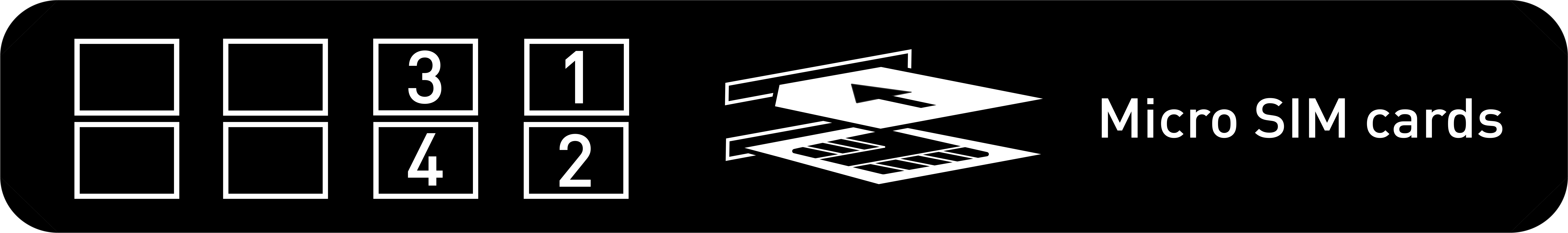
Pro360-5G
- A Pro360-5G unit is equipped with 6x 3G/4G/5G modems.
- Slots 1 to 6 can be used.
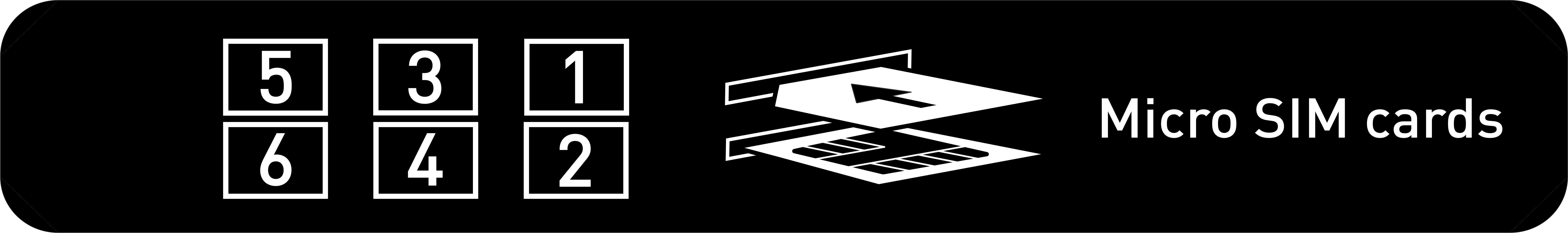
Pro380
- A Pro380 unit is equipped with 8x 3G/4G modems.
- Slots 1 to 8 can be used.
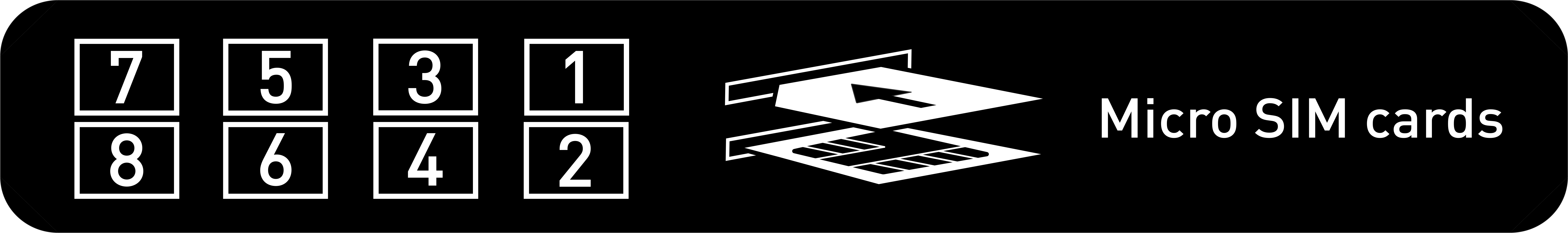
Note
When using the unit in the USA, we recommend inserting SIM cards as indicated in the table below
| SIM Slot Number | US Operator |
|---|---|
| 1 | AT&T |
| 2 | T-Mobile |
| 3 | Verizon |
| 4 | AT&T |
| 5 | T-Mobile |
| 6 | Verizon |
| 7 | AT&T |
| 8 | T-Mobile |
