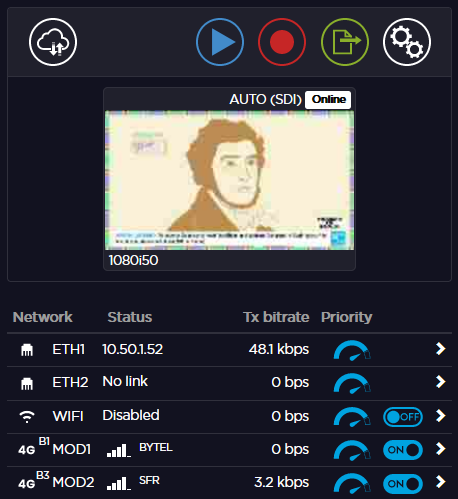Enabling / Disabling a Cellular Modem
To enable or disable a cellular modem from the Unit Panel, or from the Web Interface, see the sections below.
Unit Panel
- From the Home menu, click on

- Click

Click on the modem to be enabled or disabled.
- Click


Web Interface
- From the web homescreen, click