Unit Front Panel
The unit front panel allows you to:
- Configure the unit
- Start / stop live
- Start / stop record
- Forward stored files
Menus
The diagram below shows the different options accessible from the Home and Settings menus.
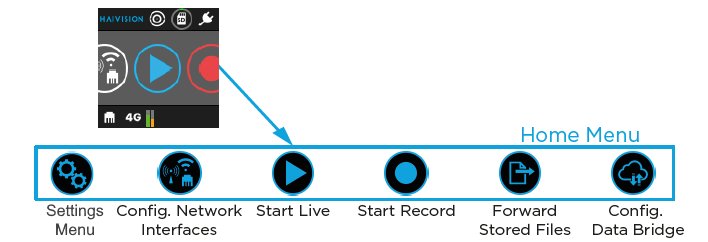
Settings Menu











Icons
On the front panel screen, some icons indicate the unit state.
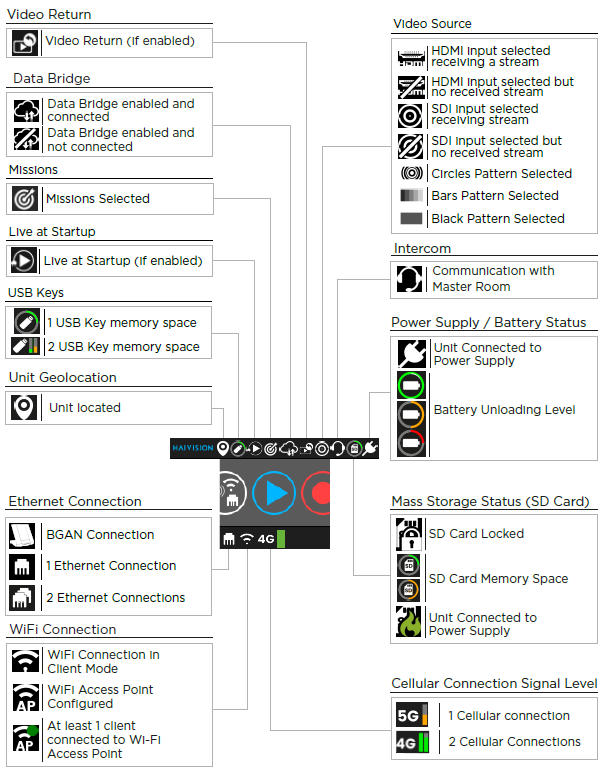
Error Icons


