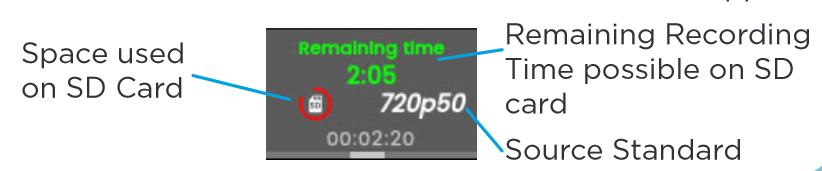Starting a Record
- Select

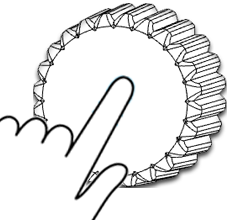
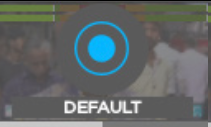
- Turn
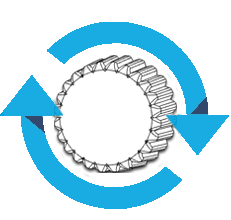
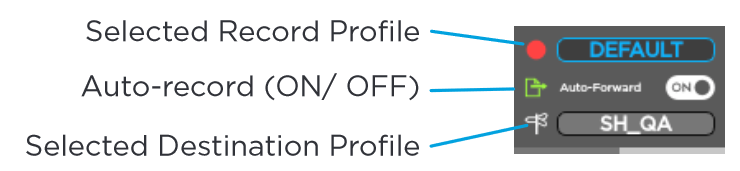
- Turn
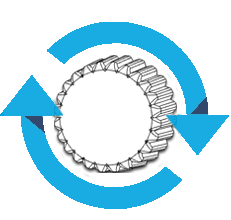

- Press
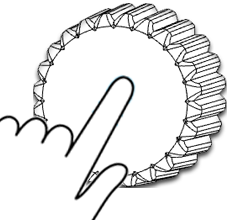
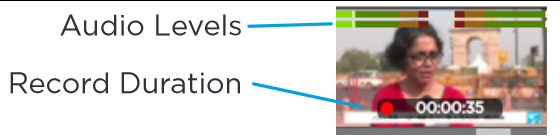
- Turn
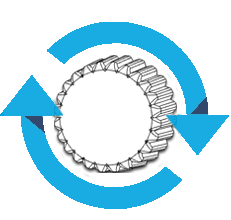
Tip
- Some indications are displayed:
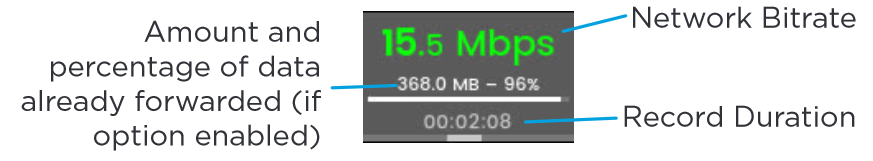
- When Auto-forward is ON, addition information appears: