Starting a Forward
Select 


- To forward the last record:
- Turn
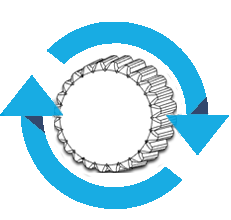

- Press

- Turn
- To forward all files:
- Turn
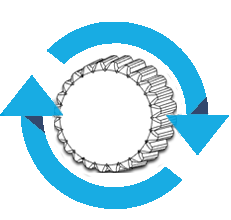

- Press

- Turn
- To forward some specific files:
- Turn
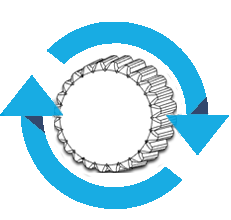


- Press

- Turn
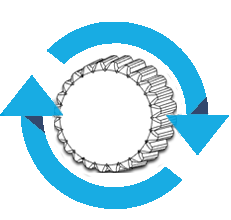
- Long press

- Turn
