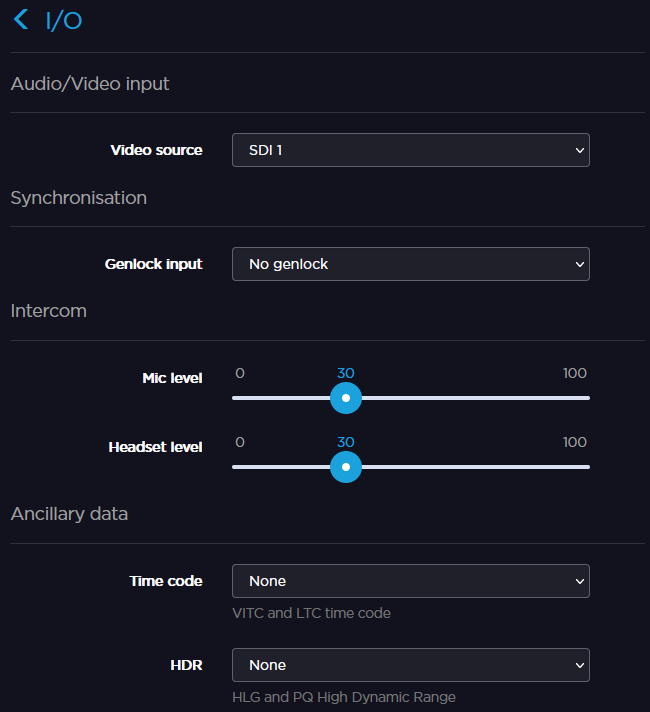Selecting the Audio Source
You can select amongst two options:
- From Video – When using the SDI or HDMI inputs

- Analog (Balanced) – The analog audio inputs

Unit Panel
- From the Home menu, turn the wheel to select


- Turn the wheel to select a source.
- Turn the wheel to select either


- Press the wheel to move the cursor.
Note
- 0% is for audio muted.
- 100% is for the max applicable gain.
Web Interface
- From the Web Interface, click Settings > I/O.
- From the scrolling list, select the audio source amongst 2 options:
- From Video
- Analog (Balanced)
When the audio source is analog, move the Audio level cursor to adjust it.
Note
- 0% is for audio muted.
- 100% is the max applicable gain.