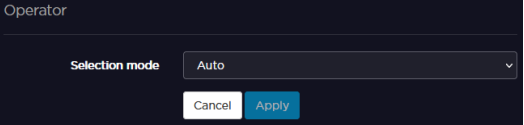Selecting Automatic Mode
Note
Automatic Mode is the default setting.To select automatic mode from the Unit Panel, or from the Web Interface, see the sections below.
Unit Panel
- From the Home menu, turn the wheel to select

- Press the wheel to confirm.
- Turn the wheel to select the modem to be configured.
- Press the wheel to confirm and enter the MOD. CONFIG menu.
- Turn the wheel to select

- Press the wheel to confirm.
- Press the wheel again to enter the Operator field.
- Press the wheel to enable or disable (


Web Interface
- From the Home screen, click on a modem line.
- In the Selection mode scrolling list, select Auto.
- Click on Apply.