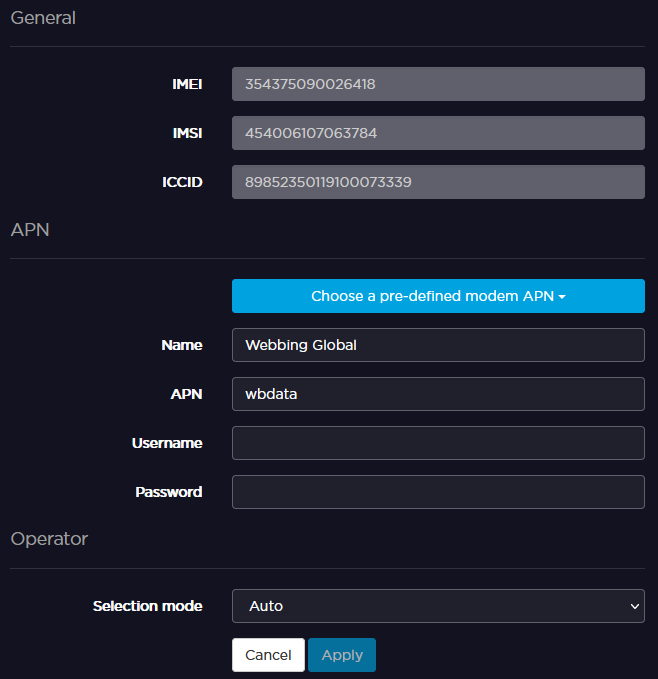Selecting a Predefined APN
If the SIM card operator is registered in the unit's database, the unit automatically assigns a name and an APN.
If the APN assigned is not relevant, you can select another one within a predefined list, or configure a new one.
See the sections below.
Unit Panel
- From the Home menu, use the wheel to select



- Use the wheel to browse APNs and to select one.
- Enter the password and select

Web Interface
- From the Home menu, click on an active modem.
- Click on Choose a pre-defined modem APN and select the expected APN from the list, then click Apply.