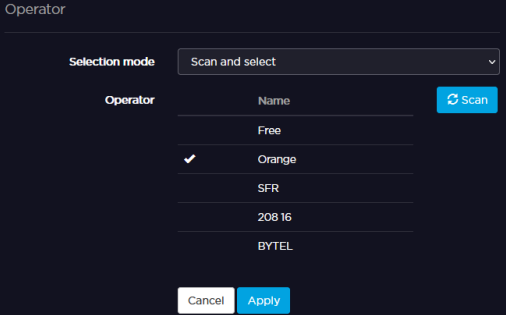Selecting a Cellular Operator
To select a cellular operator from the Unit Panel, or from the Web Interface, see the sections below.
Unit Panel
- From the Home menu, use the wheel to select


- Set the toggle button to

Select the desired operator.
Note
Only white operators in the list can be selected.
Select

Web Interface
- From the Home screen, click on a modem line.
- In the Selection mode scrolling list, select Scan and select.
Select the desired operator from the list.
Note
Only white operators in the list can be selected.
- Click Apply.