Restoring Factory Settings
To restore the factory settings from the Unit Panel, or from the Web Interface, see the sections below.
Unit Panel
- From the Home menu, turn the wheel to select


- Press the wheel again to select Yes to restore factory settings.
Web Interface
- Click Backup > Restore factory settings.
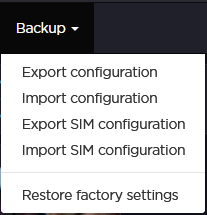
- Click Yes to confirm restoration.
