Installing the Unit
- Remove the rear panel.
- Press on top.
- Remove the cover.
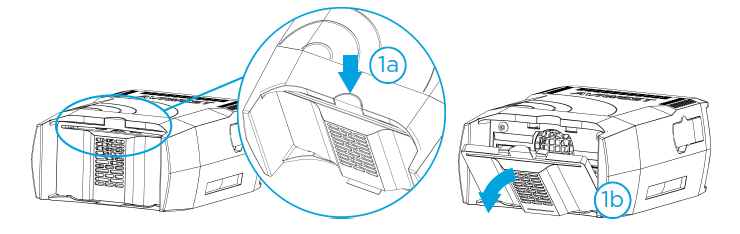
- Install the battery onto the unit (if not already installed).
Connect the AC/DC adapter and power cable.
Note
To disconnect, pull the self-latching mechanism to release the connector.
- Insert an SD card (if not already installed). It is recommended to use a FAT32 or exFAT formats and a class 10 SD card.
Insert a SIM card in a slot (not applicable for Air200).
Note
Slots 1A and 1B are coupled to Modem 1. While slots 2A and 2B are coupled to Modem 2.
- For Ethernet transmission, connect the Ethernet cable. DHCP is the default operating mode.
- Connect Video Input Cables (SDI or HDMI).
- Make sure that the unit's ventilation grids are not obstructed.

