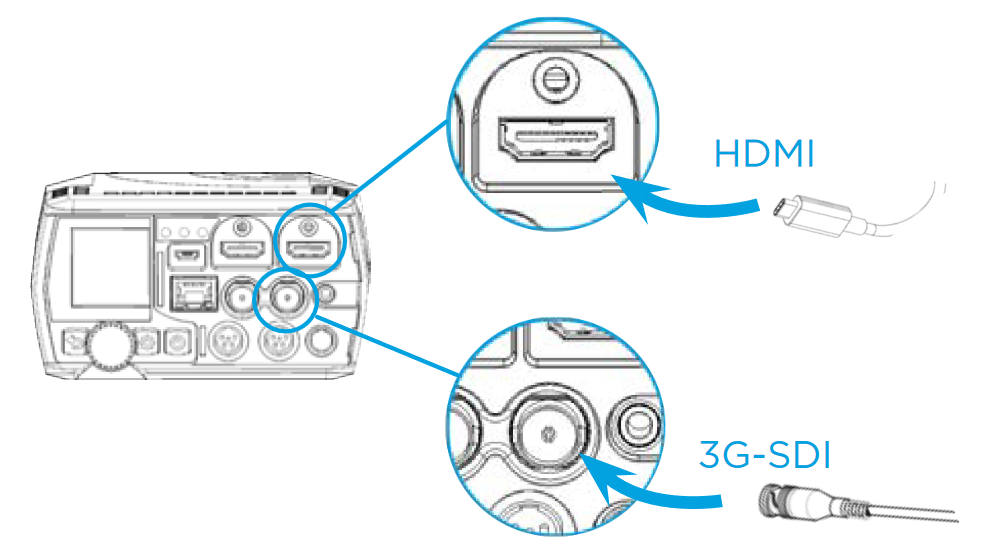Getting Ready
- Remove the rear cover.
- Press the tab on top.
- Remove the cover.
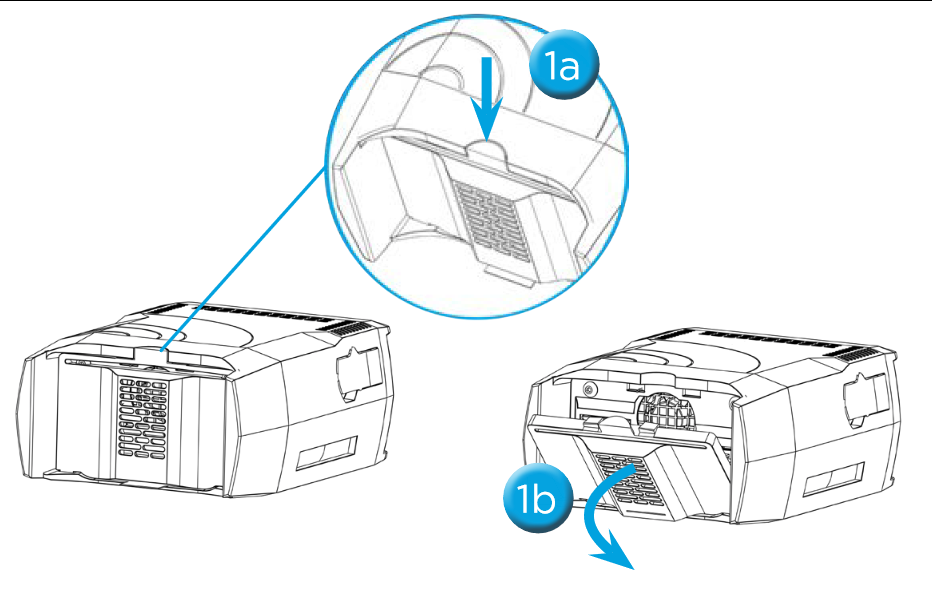
- Insert the battery, if not already installed.
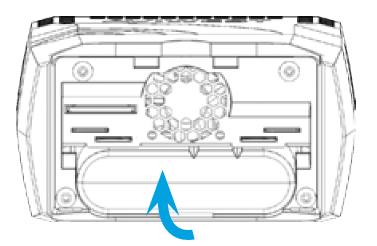
Connect the AC/DC adapter to the front of the unit and connect it to the power supply.
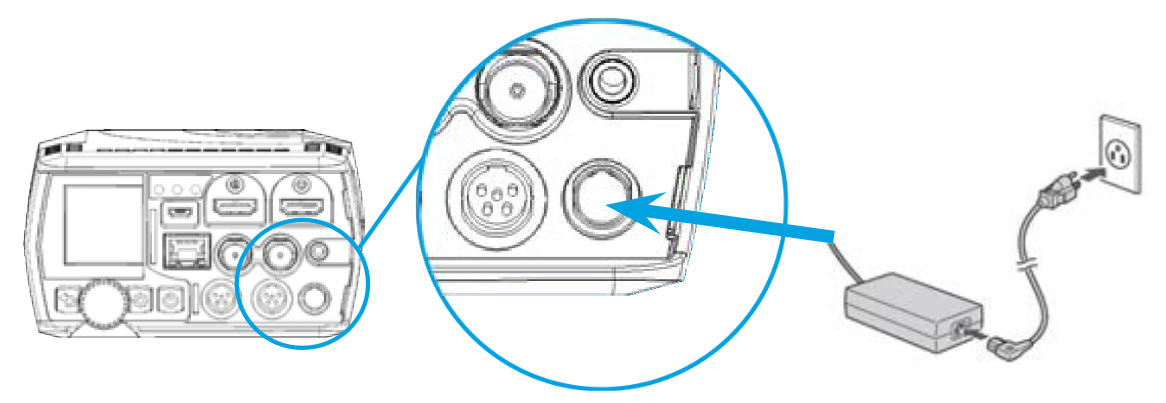
The battery indicator lights up in green when charging. It turns to blue when the unit battery is fully loaded.
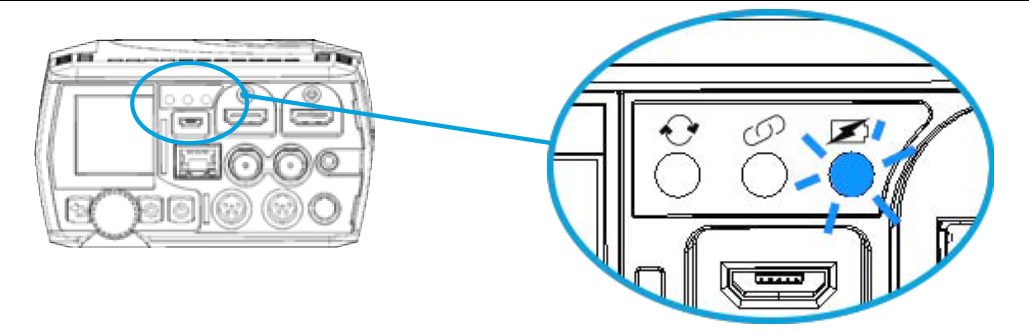
- Insert an SD card.
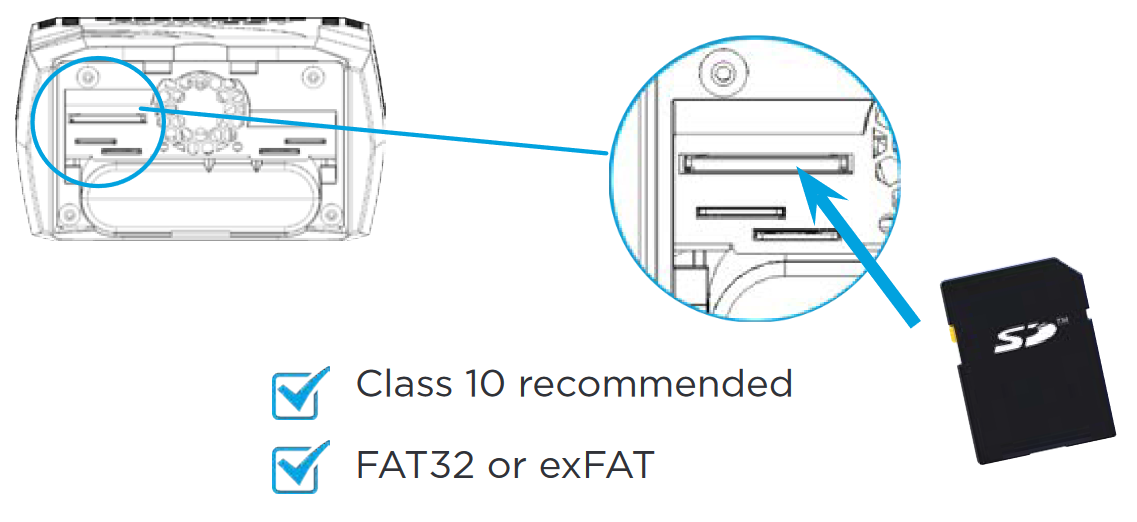
- Insert SIM cards into slots (Air220, Air220-5G, and Air320e-5G).
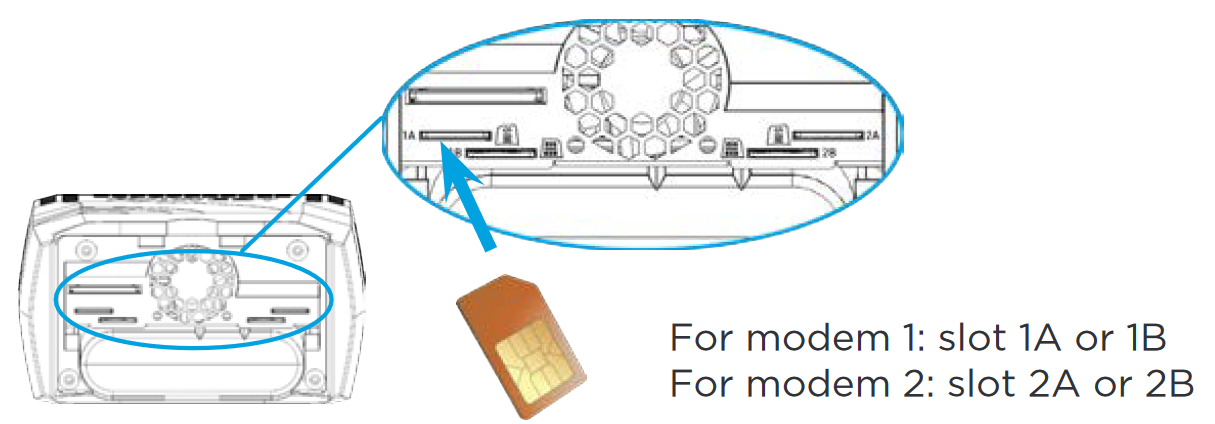
- Reinstall the rear cover.
- Connect the video input cable (either HDMI or SDI).