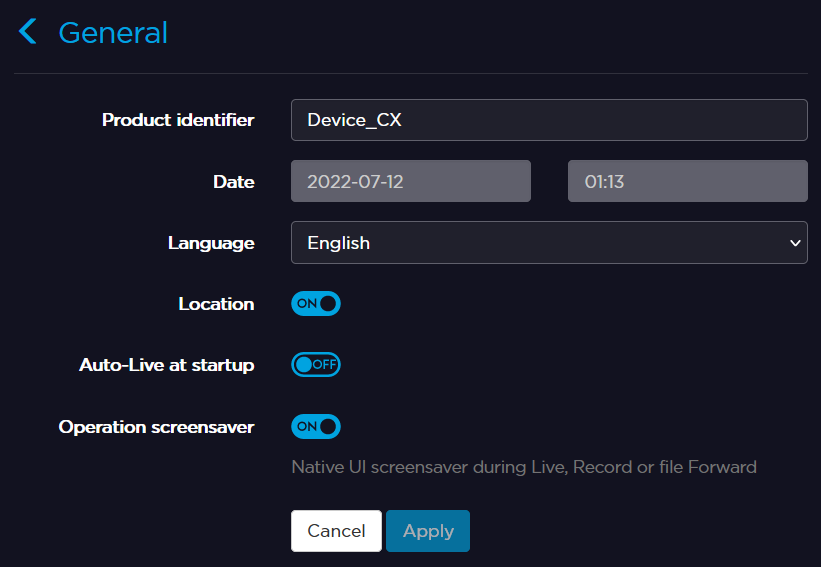Enabling / Disabling Screensaver
This option allows to display a screensaver during a Live, a Record or a Forward.
To enable or disable a screensaver from the Unit Panel, or from the Web Interface, see the sections below.
Unit Panel
- From the Home menu, use the wheel to select


Press the wheel to enable or disable (


Web Interface
- From the main screen, click Settings > General.
- Click the Operation Screensaver toggle button to enable or disable the screensaver.