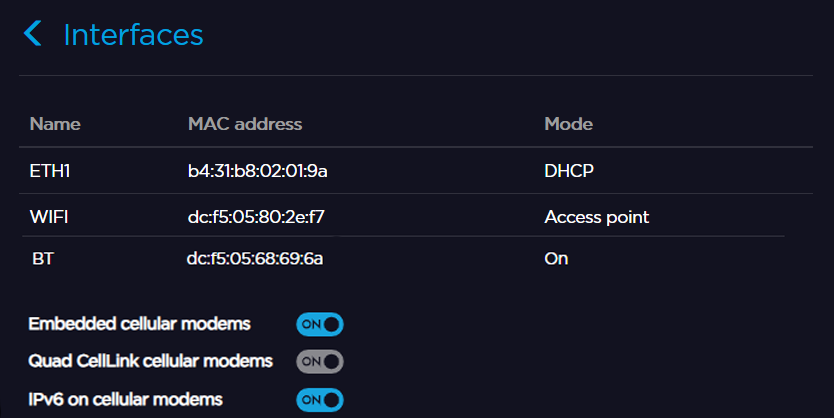Enabling / Disabling IPv6 on Cellular Modems
You can enable and disable IPv6 on cellular modems either from the Unit Panel or from the Web Interface.
Unit Panel
- From the Home menu, use the wheel to select


- In the IPv6 cellular modems field, press the wheel to enable or disable IPv6.
Web Interface
- From the Web Interface, click Network > Interfaces.
- In the IPv6 cellular modems field, click