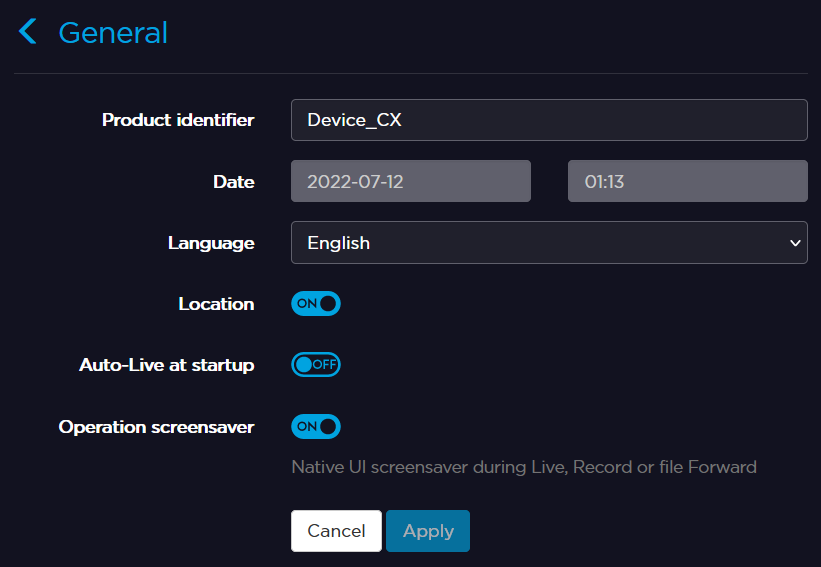Configuring the Unit Name
Giving a significant name to the unit allows you to identify it easily on a StreamHub interface.
To configure the unit name from the Unit Panel, or from the Web Interface, see the sections below.
Unit Panel
- From the Home menu, use the wheel to select


- Use the wheel to select characters and select the

Web Interface
- From the main screen, click Settings > General.
- In the Product Identifier field, enter an ID (up to 15 characters).
- Click Apply.