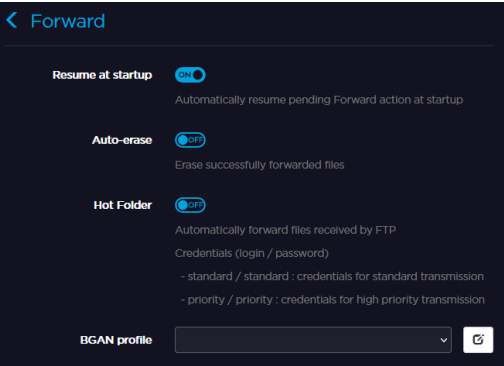Configuring Forward Settings
The Forward function offers three possibilities:
- Forwarding one or several files saved on a mass-storage device.
- Forwarding all files saved on a mass-storage device.
- Forwarding the latest recorded file.
Note
Mass storage can be SD cards and USB storage devices.
Unit Panel
- From the Home menu, turn the wheel to select


- Press the wheel to enter the Forward Config menu.
- Turn and press the wheel to select and enable or disable the forward options: Resume at Startup, Auto-erase, or Hot Folder.
- If required, turn and press the wheel to select a BGAN profile.
Note
- Resume at Startup: If any forward is still in progress when the unit is turned off, it is resumed when the unit is started up.
- Auto-erase: All successfully forwarded filed are automatically deleted when the forward is complete.
- Hot Folder: Files coming from a camera are automatically transmitted via an FTP server.
Web Interface
- Click Settings > Forward.
Click


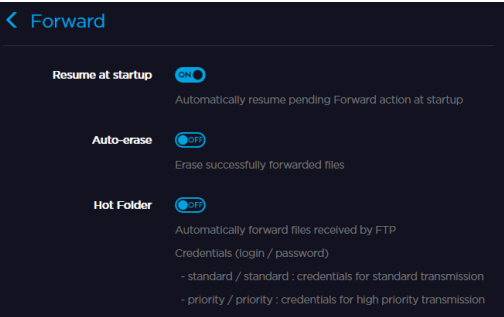
- Select a BGAN Profile in the drop-down list if required.