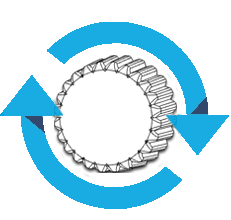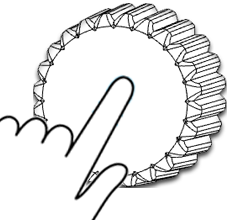Configuring a Destination Profile
To configure a destination profile:
- Select

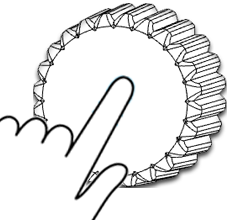
- Select

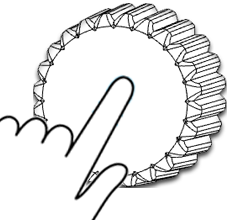
- Press
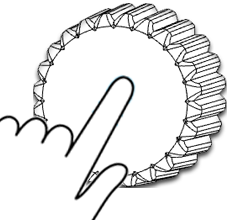
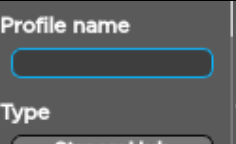
- Press
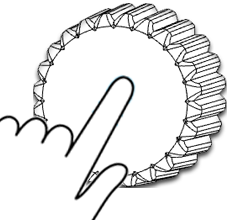
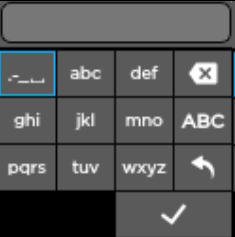
- Select

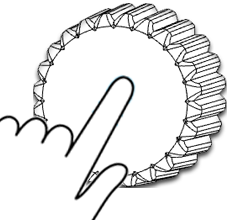
- Turn
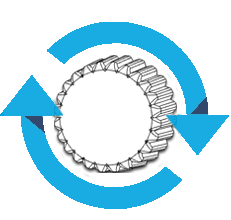
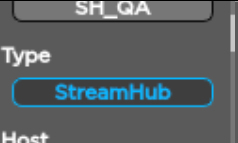
- Turn
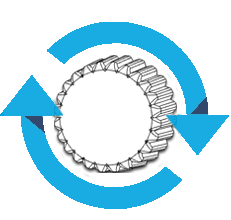
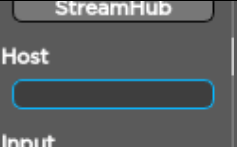
- Turn
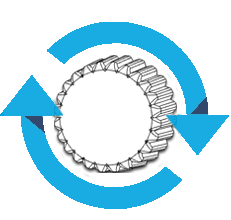
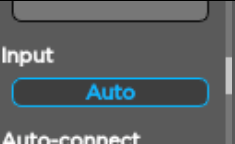
- Turn
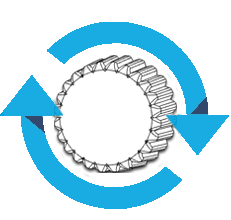

- Turn