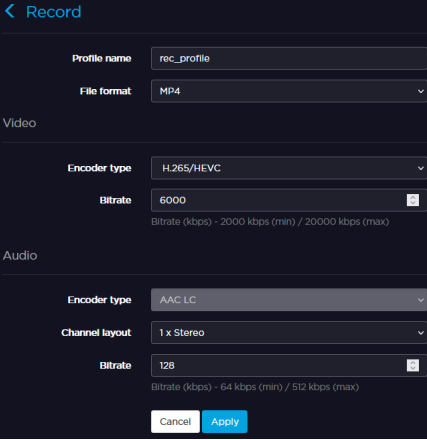Adding a Record Profile
To add a Record Profile from the Unit Panel, or from the Web Interface, see the sections below.
Unit Panel
- From the Home menu, turn the wheel to select


- Press the wheel again to create a new record profile.
- Press the wheel to enter the Profile Name field.
- Turn and press the wheel to select characters and compose a name.
- Select the

- Use the wheel to configure the Record profile settings:
- File Format (Transport Stream, MP4)
- Video settings (Encoder Type, Bitrate)
- Audio Settings (Encoder Type, Channel Layout, Bitrate)
- Select

Web Interface
- Click Settings > Record.
- Click

- Enter a profile name in the Profile Name field.
- Choose between Transport Stream and MP4 for the File Format.
Choose the video Encoder Type.
Note
For Air320e-5G only.
- Set the video Bitrate.
- Select the audio Channel Layout.
- Set the total audio Bitrate.
- Click Apply.