Managing External Authentication through LDAP
It is possible to delegate authentication to an external Active Directory system through the use of LDAP.
In the menu bar, click on Settings.
In the sidebar, click on Security.
Under the LDAP tab, tick the Enable LDAP binding option.
Fill in the fields to define the LDAP parameters:
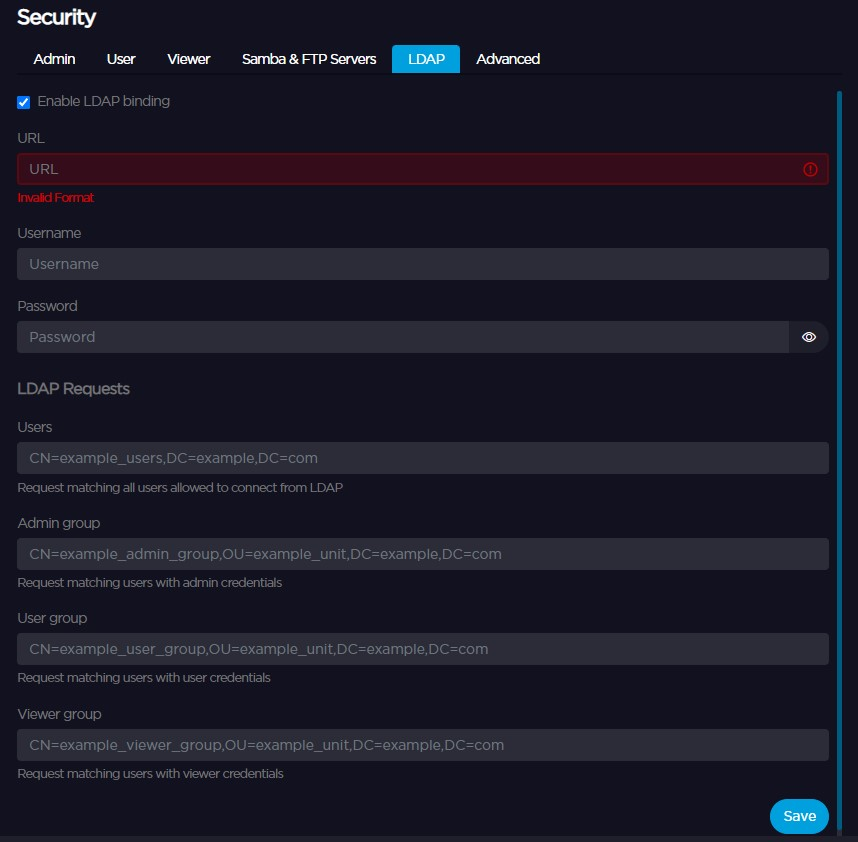
Click the Save button.
Note
Help from your IT manager may be required to fill in these fields.
