Displaying IP Output Profiles
After you created IP Output profiles, you can display them very easily on the dashboard, or decide to hide them.
To display profiles previously created:
In the OUTPUTS section, click the
 icon.
icon.In the profile list, click the
 icon next to the highlighted profile(s) you wish to display.
icon next to the highlighted profile(s) you wish to display.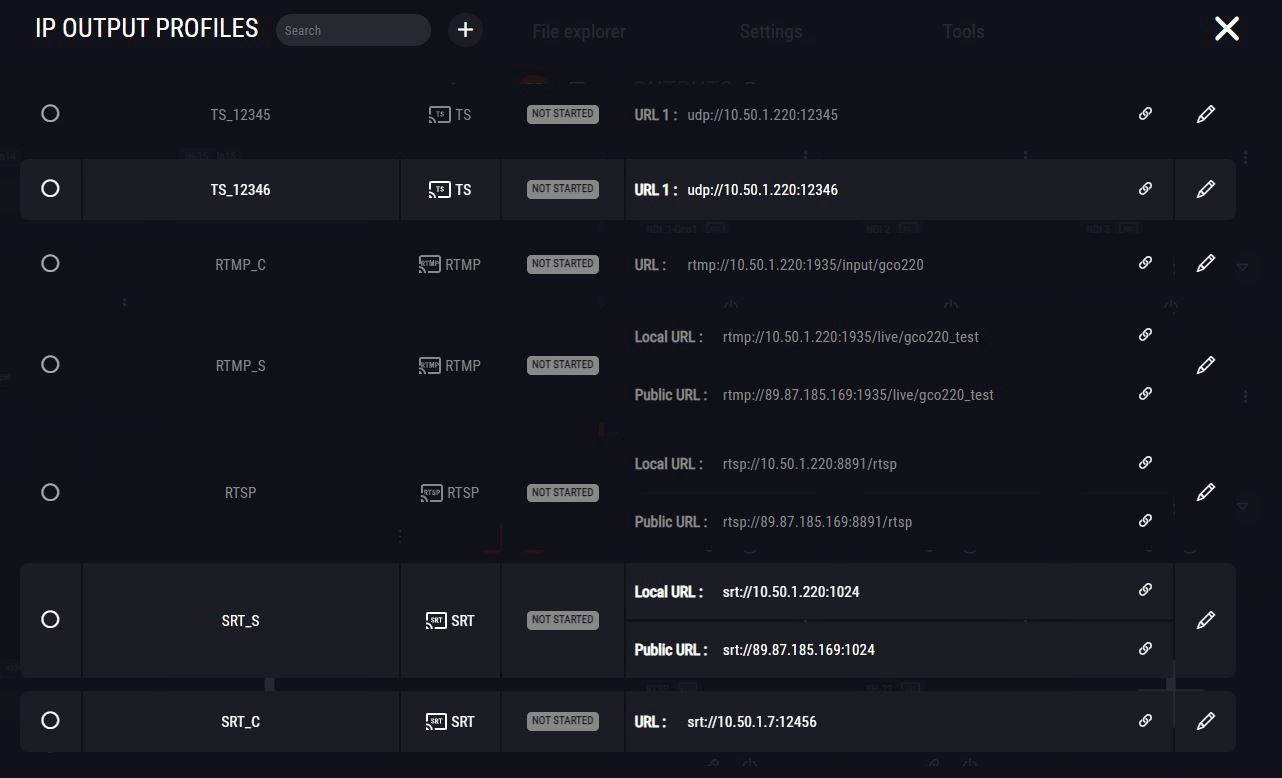
A new thumbnail appears for the selected output profile in the Dashboard.
