Configuring the SDI output layout on video cards
You can configure as many physical output layouts (SDI and HDMI) as the StreamHub server has on its video cards, and according to the number of physical outputs that the license allows.
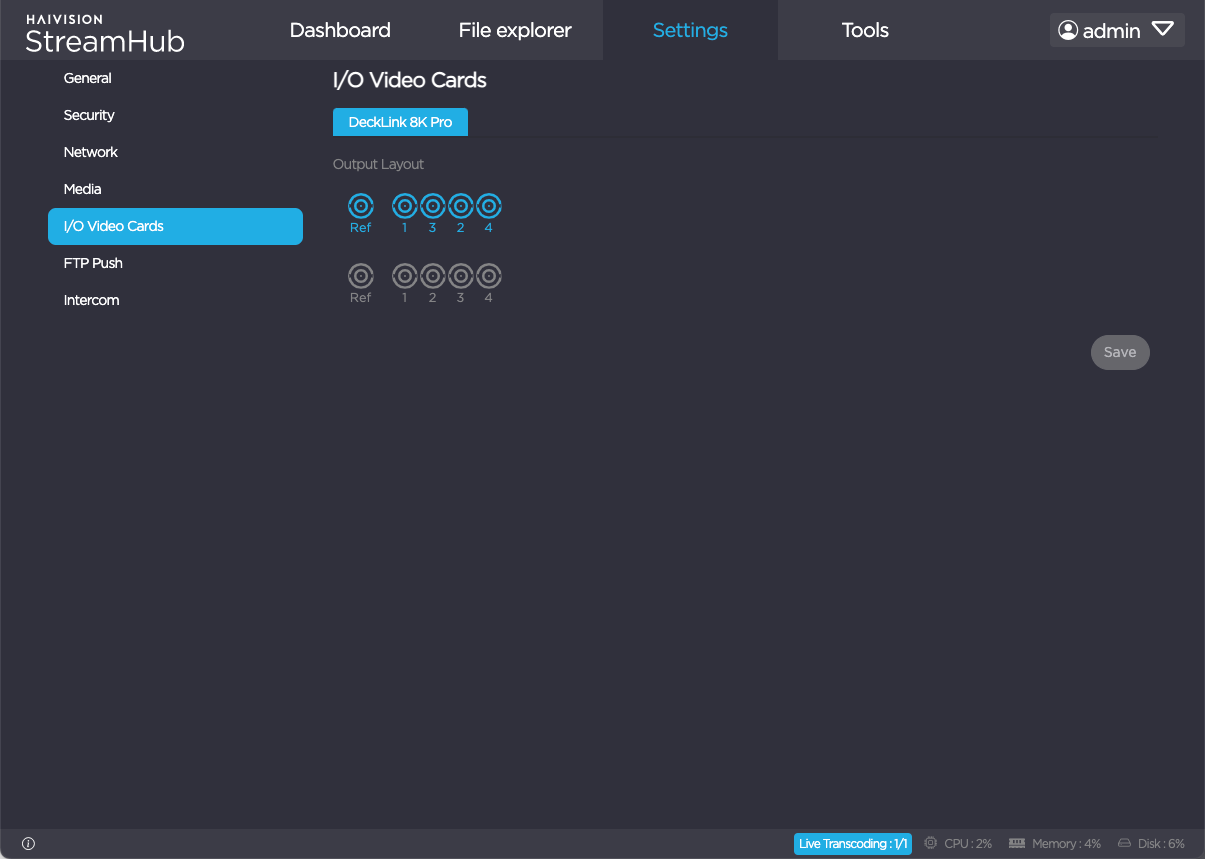
In the menu bar, click on the Settings tab.
In the sidebar, click on I/O Video Cards.
Select an Output Layout.
Click Save.
Restart the server for the changes to take effect.
