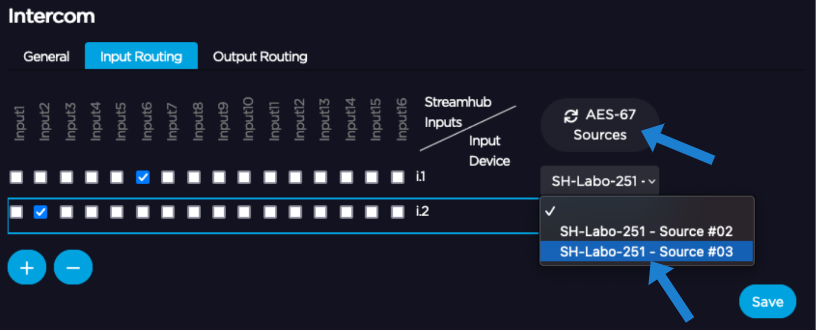Configuring AES-67 Intercom
AES-67 Intercom is an audio protocol over IP. It allows to use the Intercom function with other equipment allowing AES-67. Please make sure that your license allows this feature.
In the menu bar, click on Settings.
From the sidebar, click on Intercom.
Tick the Enable Intercom auto-start checkbox if you want to automatically activate the Intercom function on each input when a field unit connects to the StreamHub.
Set the UDP Port range to be used.
Tick the Enable AES-67 checkbox.
Define a PTP Domain Number between 0 and 127.
Note
Unless required for certain reasons, keep the domain number at the default value (0) to ensure compatibility with Dante or Ravenna equipment.
Please note that the PTP clock status can be monitored in Tools>Status.
In the Network Interface drop-down list, select an IP address.
Click on Save.
In the Input Routing tab, click on
 to add an AES-67 Sink.
to add an AES-67 Sink.Verify the different parameters: tick or untick the input checkboxes as needed.
Scan AES-67 sources and select amongst the IFB inputs available.
In the Output Routing tab, click on
 to add an AES-67 Sink.
to add an AES-67 Sink.Verify the different parameters: tick or untick the input checkboxes as needed and fill in the output IP.
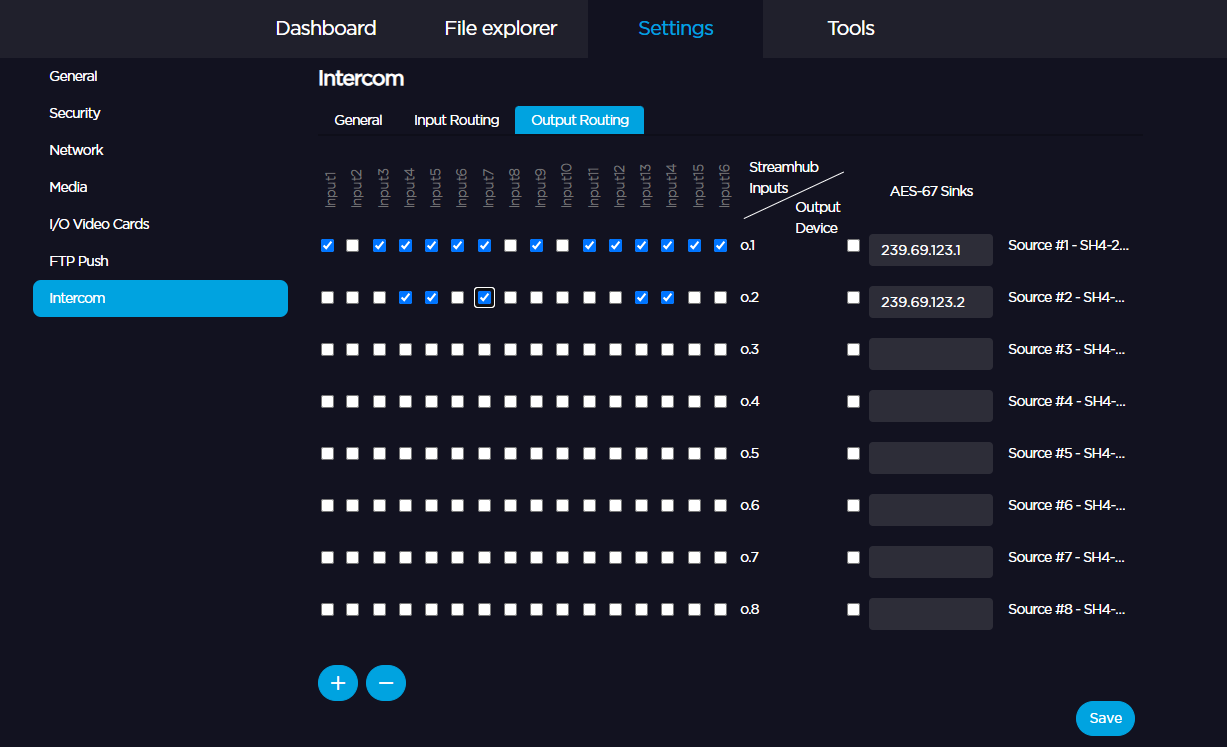
Note
Following common Dante usage, multicast output addresses should be in the domain 239.69.xxx.xxx
Note
Also, a common practice is to use the host IP fourth section and the source index to compose the destination multicast address.
For example, with a StreamHub with the IP address xxx.xxx.xxx.123, we can use the multicast address 239.69.123.1 for the first intercom output source.
Click on Save.